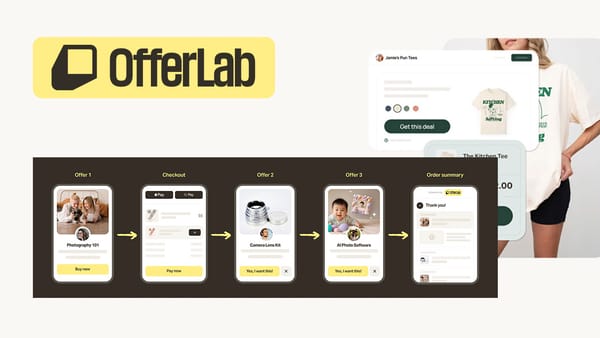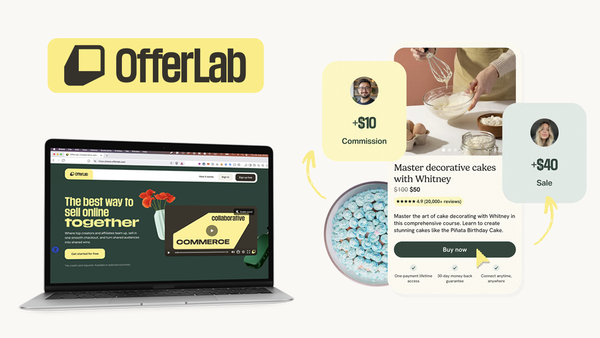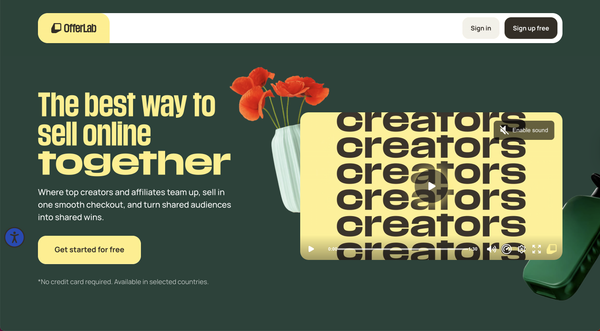How to Add Cookie Consent Banner In Clickfunnels
Easily create a customizable cookie consent banner and Cookie Policy and add them to Clickfunnels! GDPR and CCPA compliant!

In this article, you’ll learn how to effortlessly generate a GDPR-compliant cookie consent banner and add it to Clickfunnels.
If you're looking for a guide on how to add a Cookie Policy and banner to Clickfunnels 2.0, check out this article.
You probably know that businesses are legally obliged to have a cookie notice if they use any type of technology that stores or accesses information on a user's device (e.g., pixel tags, device fingerprinting, unique identifiers, etc.).
The EU law requires to display a cookie banner on the user’s first visit and provide a compliant cookie policy.
You also have to block non-exempt cookies (e.g., via Google Analytics, AdSense, etc.) before obtaining user consent and release cookies only after informed consent has been provided.
Sounds complicated, right?
That’s why we will use the service called iubenda to easily create a cookie consent banner and add it to Clickfunnels.
Affiliate Disclosure: This post contains affiliate links. If you click and sign up or make a purchase, we may earn a commission at no extra cost to you. Thank you for your support!

What Is iubenda?
iubenda provides attorney-level solutions to make your website/funnels and apps compliant with the law across multiple countries and legislations.
Certainly, it's one of the must-have add-ons for every Clickfunnels user.
The cookie consent banner isn't the only thing you can create with iubenda. You can easily generate:
- Privacy and Cookie Policies
- Terms and Conditions
- Consent solutions
- CCPA disclosures
- Internal Privacy Management documents.
All of this is packaged into a convenient and easy-to-use software solution!
Moreover, the documents you generate with the help of iubenda are updated automatically if the law or regulations change.
Now, let's see how to create a cookie banner and add it to your Clickfunnels funnel!
How To Add The Cookie Consent To Clickfunnels
Step 1: Create the Cookie Banner in iubenda
- Create your iubenda account or log into your existing one.
If you use our link to create your iubenda account, you'll receive a 10% discount on your iubenda subscription. - Click Start Generating.
- Choose Website, enter your funnel's URL, select a language, and click Start Generating.
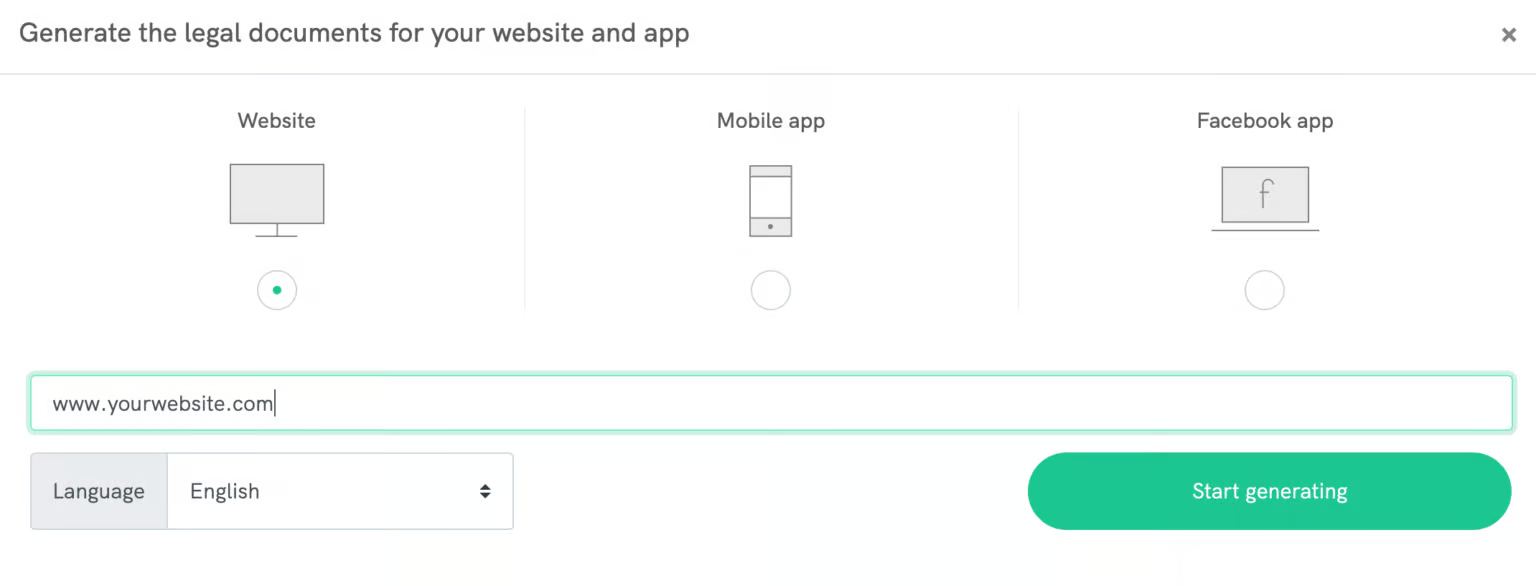
- You'll see the list of the documents you can generate with iubenda. Select Cookie Solution and click Generate Now.
- In the next step, you can customize the look and settings of the cookie consent banner.
- You can change the banner position, background overlay, theme, and header's color, activate/deactivate the "Accept" and "Reject" buttons, and much more.
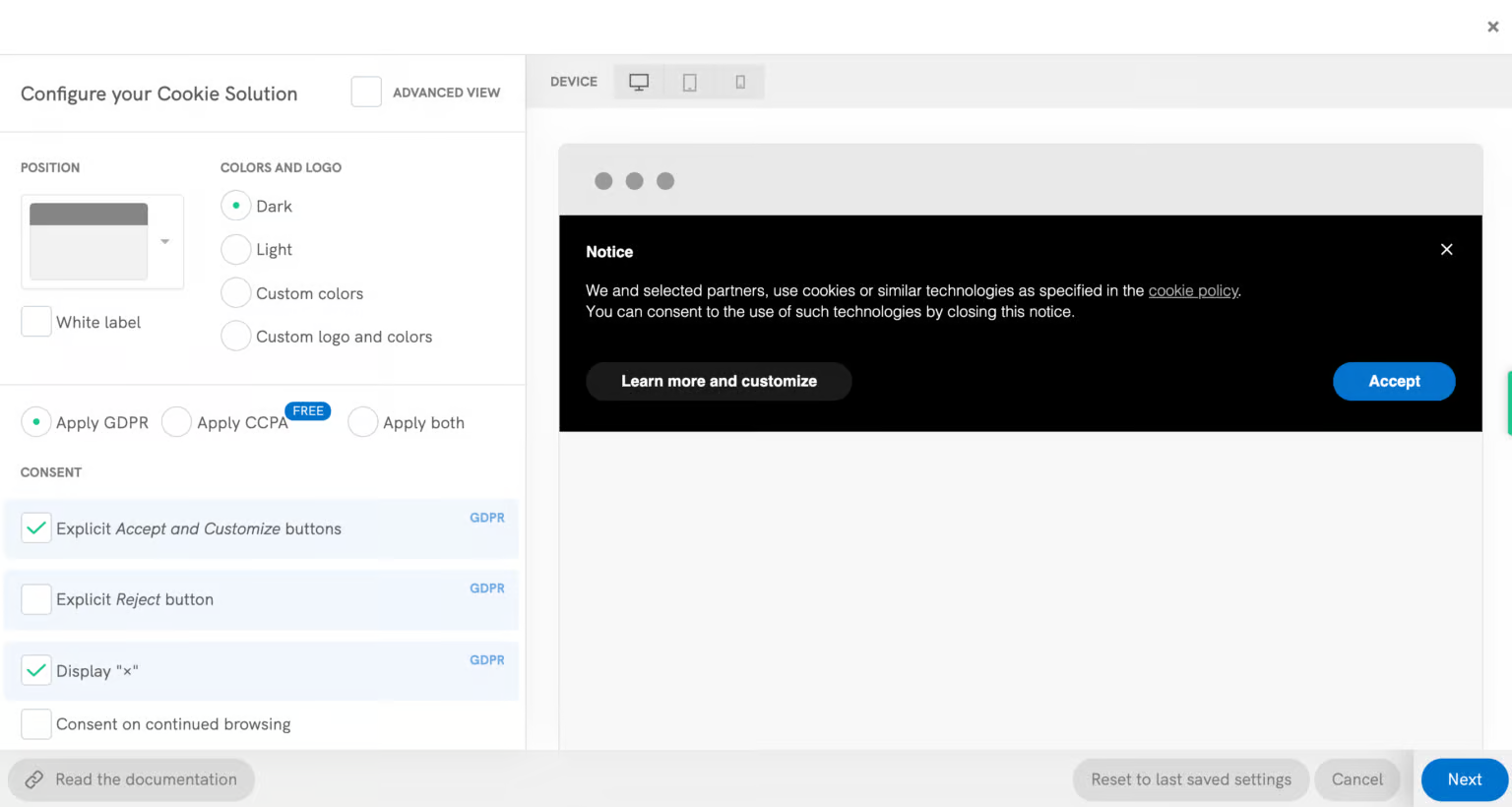
Moreover, you can ensure the compliance of the banner with the CCPA (California Consumer Privacy Act). This is required to inform consumers from California about which personal information you collect and for what purposes.
- After you finish the customization of the banner, click Save.
- Once saved, you’ll get a code snippet as shown below. Simply copy it by clicking on the Copy button.
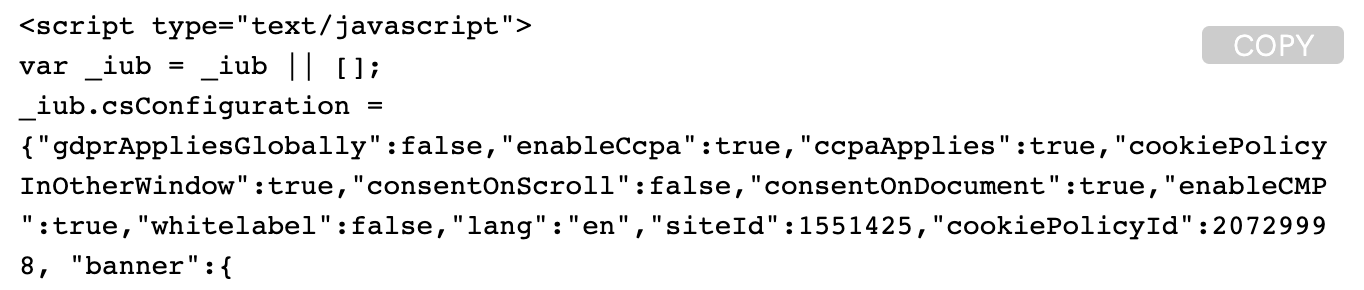
Step 2: Add The Cookie Consent Banner Code to Clickfunnels
- Log into your Clickfunnels account.
- Go to the funnel where you want to add the cookie consent banner and click Settings.
- Paste the code you copied in iubenda to the Head Tracking Code section, as shown below.
- Scroll to the bottom of the page and save the changes.
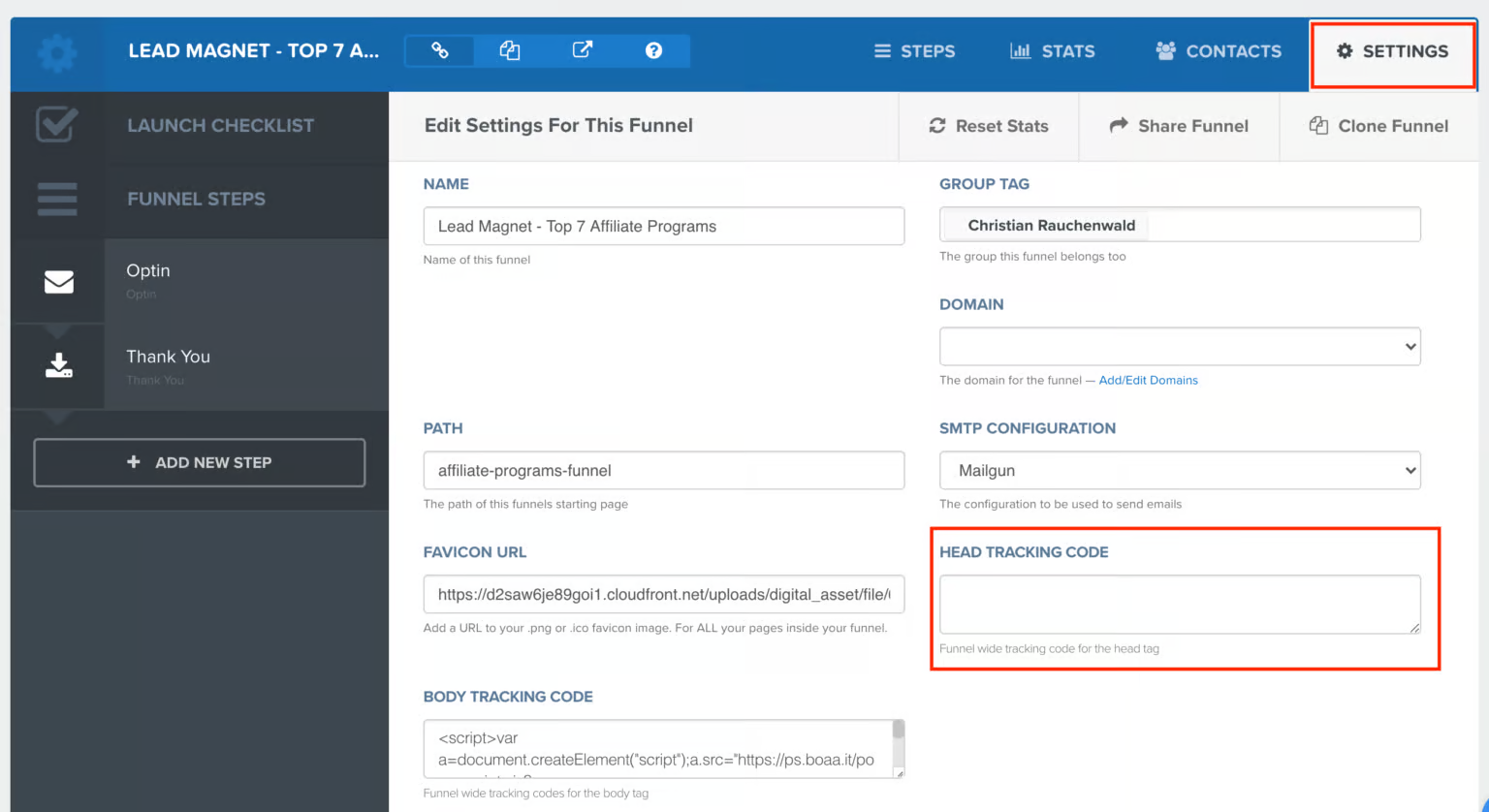
That's how easily you can add the cookie consent banner to Clickfunnels!
Moreover, you can use iubenda to generate professional, self-updating Cookie Policy and other legal documents required for every website/funnel.
If you’ve found this content helpful and would like to support the blog, consider subscribing by clicking here. Your support is greatly appreciated!