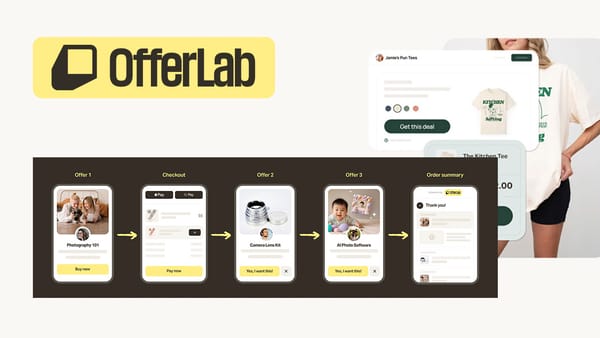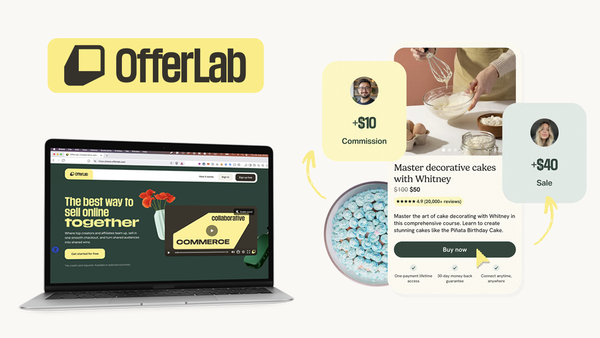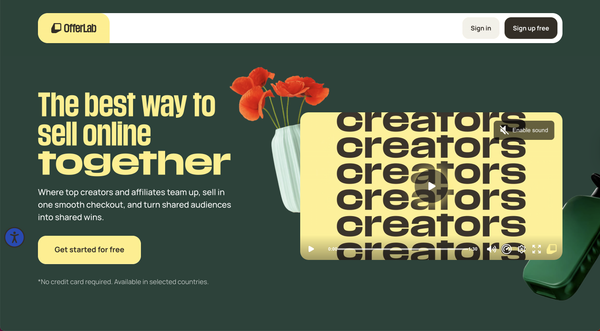How to Add Order Summary in Clickfunnels in a Few Minutes
Easily add an order summary to your order forms in Clickfunnels! Takes only a few minutes to set up even if you're not tech-savvy.

In this article, you’ll learn how to easily add an order summary to your order forms in Clickfunnels. The method we’ll show only requires a few minutes of your time and will work even if you’re not tech-savvy.
Unfortunately, Clickfunnels doesn’t provide this feature by default. This means you can add an order summary to your order page either by using custom code or a third-party solution.
If you have the required skills, you can write the code yourself. However, the easiest and fastest way would be to use CF Power Scripts.
CF Power Scripts is the #1 add-on for Clickfunnels, which lets you integrate additional features to your funnels that Clickfunnels doesn’t offer out of the box.
With the help of their CF Order Total Power Script, you’ll be able to add an order summary to the regular or 2-step order forms in Clickfunnels. Moreover, you can change the currency if you’re not using US dollars on your funnel.
Let’s go straight to it and see how easily you can set everything up!
Don’t want to deal with the setup? Let us do the work for you! Check out our Done-For-You service and let us take care of the technical details so you can focus on your business.
Step 1: Add CF Order Total Power Script to your funnel
- Log in to your CF Power Scripts account and head to the Power Scripts tab.
- Select the funnel and the funnel step where you want to add the Power Script. You can also add it to all of your funnels, and the order summary will show up on all your order forms in Clickfunnels.
- Click Add New and choose the CF Order Total Power Script from the list.
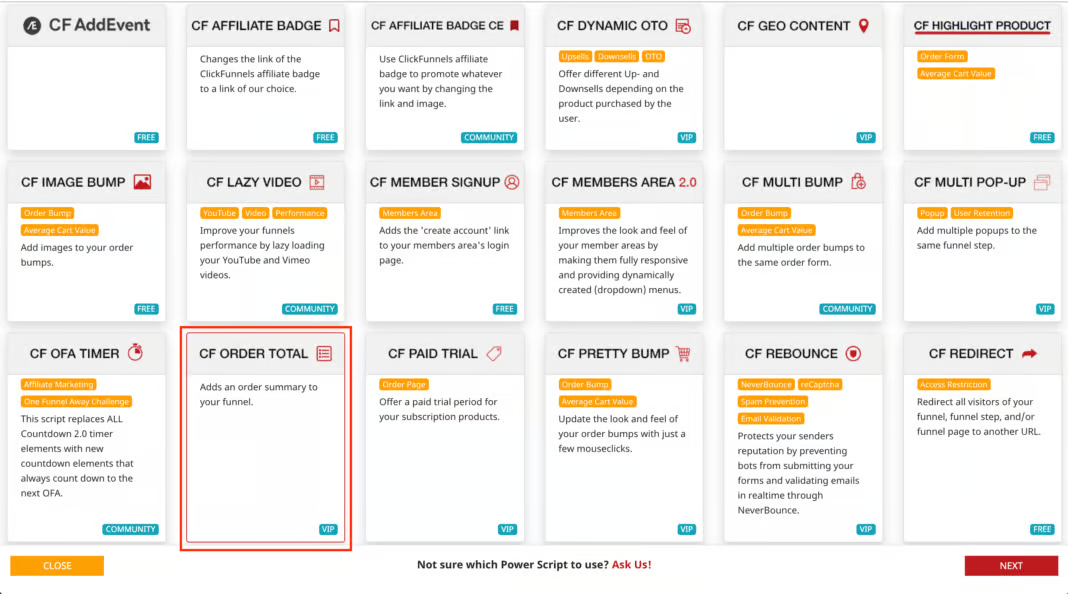
Step 2: Define the settings of the Power Script
There are only two settings for the CF Order Total Power Script – the layout and currency.
- Select the layout for the order summary.
The simple layout will only show the summary of the order. The detailed layout breaks down the subscription payments – how much a customer will need to pay today and how much they will be charged recurrently.
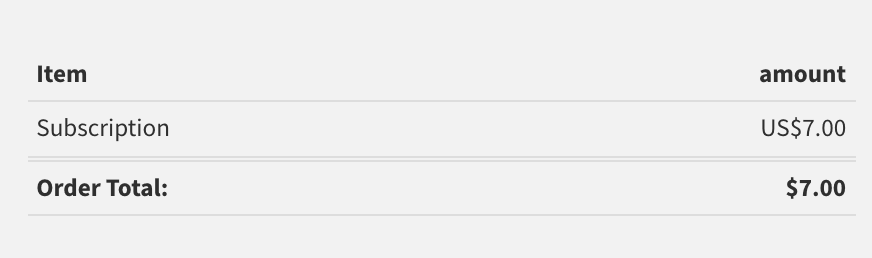
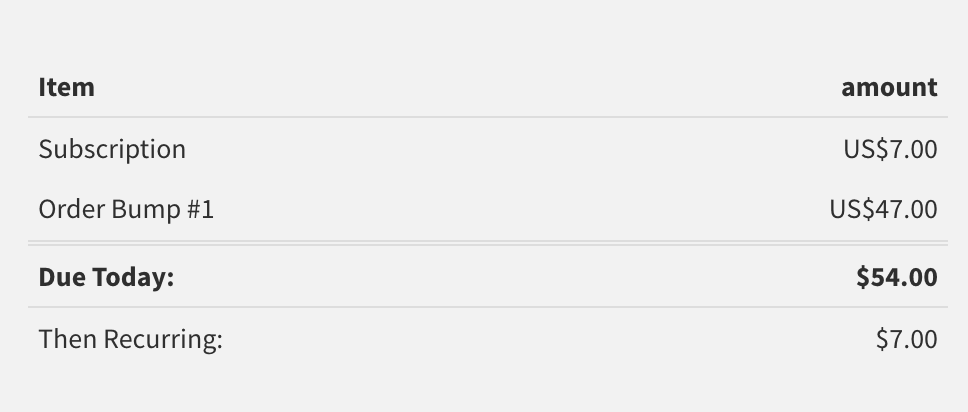
- If you're not using US dollars on your funnels, select a different currency in the settings.
- Click Add Script, and with that the CF Order Total Power Script will be added to your funnel(s).
If you’ve found this content helpful and would like to support the blog, consider subscribing by clicking here. Your support is greatly appreciated!