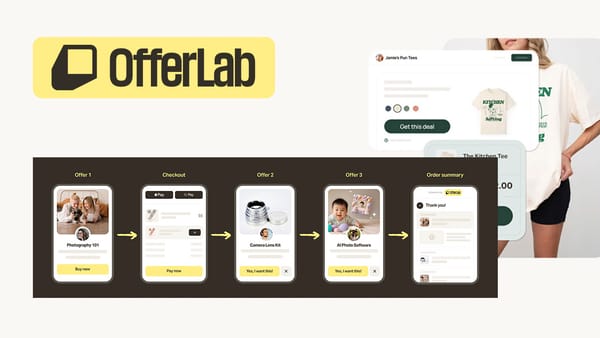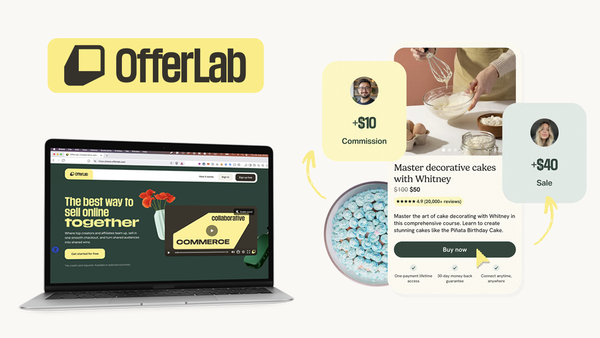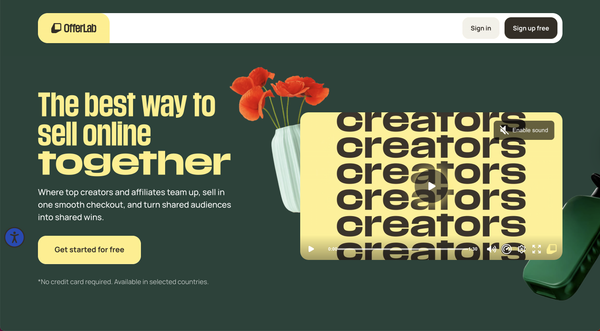How to Delete Inactive Facebook Friends In Less Than 5 Minutes
Learn how to effortlessly identify and delete inactive Facebook friends to boost your reach and engagement on Facebook.
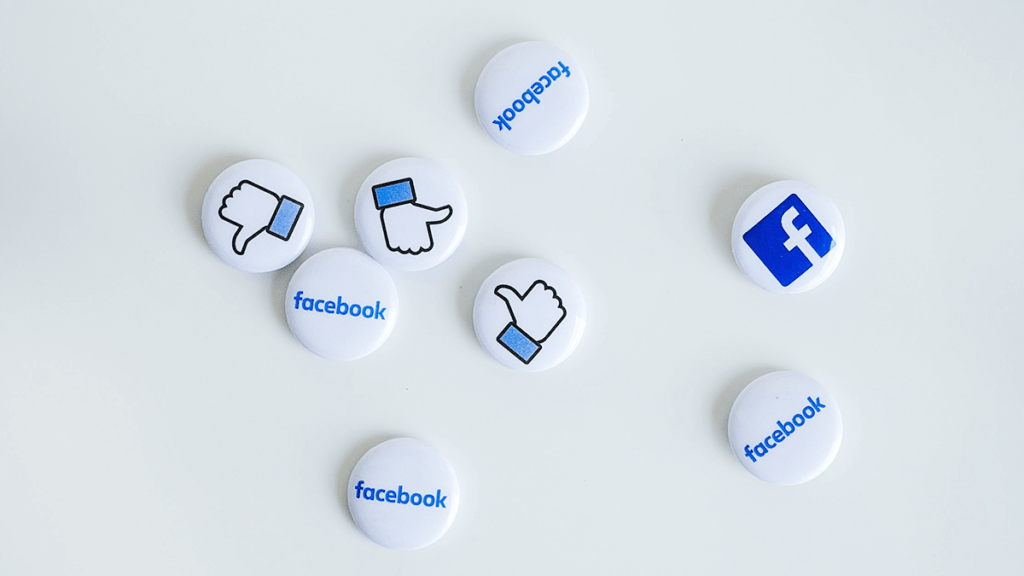
In this article, you’ll learn how you can easily and fast identify inactive Facebook friends and delete them from your friend list.
You may be wondering why you need to remove inactive Facebook friends from your list. The answer is quite simple – it increases your reach and engagement.
If you’re using your Facebook profile for your business purposes, you’d usually connect with people who are within your target audience. By posting valuable and relevant content, you’ll get them to check out your products or services.
Facebook usually shows your posts to around 10% of your friend list. Now imagine that most of your Facebook friends are NOT interacting with your content… then all your efforts of posting the content will be in vain.
When you delete inactive Facebook friends, your content will be automatically shown to more people who like the value you’re providing and are willing to engage. And when they interact with your posts, it’ll boost your engagement even further.
If you manage to grow your friend list to 5,000 engaged people (which is a limit at the moment), you’ll have an unlimited source of free traffic to your offers.
Unfortunately, Facebook doesn’t let you easily identify inactive friends and delete them. That’s why we’re going to use a tool called FriendFilter.
Now, with Friend Filter, you can see exactly who is engaging, liking, commenting, and sharing your posts. Therefore, you can effortlessly remove unengaged friends.
How To Delete Inactive Facebook Friends With FriendFilter
FriendFilter is an intuitive tool that helps to find inactive friends and keep your friends list clean and engaged.
After you create your account, connect your Facebook profile, and install the FriendFilter Chrome extension, you need to let FriendFilter sync your friend list and engagement.
It'll read all the posts on your page and look at likes, comments, and shares.
When it's done, you'll be able to see how many active and inactive friends you have, how many likes and comment each of them left on your posts and when they interacted with your content last time.
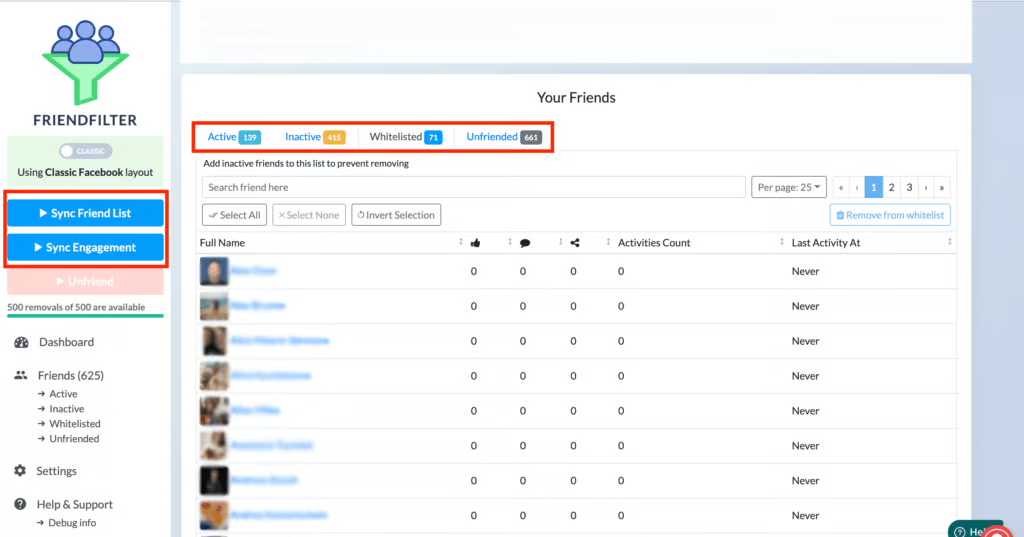
In the engagement settings, you can define how many days, activities, comments, and shares FriendFilter should fetch to analyze the engagement.
After that, you can go to the tab with inactive friends. You'll see the list of people who didn't interact with your content during the period you set in the settings.
You can go through the list and whitelist the Facebook friends you don't want to delete even if they don't interact with your content (e.g., your family members, friends, etc.). Then just with a few mouse clicks, remove the rest of the inactive Facebook friends.
FriendFilter will open your Facebook profile and start deleting friends.
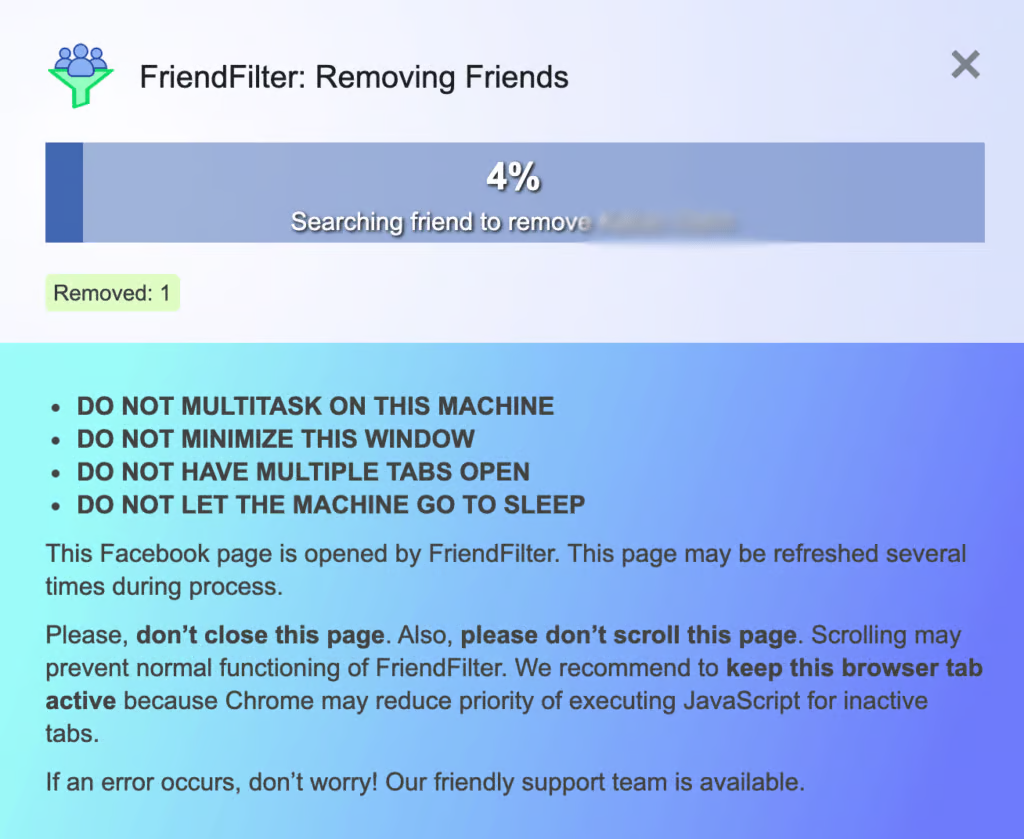
That's how you can easily and fast identify and remove inactive Facebook friends to keep your friend list clean and engaged!
FriendFilter Pricing
Friend Filter has a free plan with some limitations on the number of cleanups you can perform and the features you'll have access to.
To access more features, you can choose between a Basic plan ($39/mo) and a Pro plan ($49/mo).
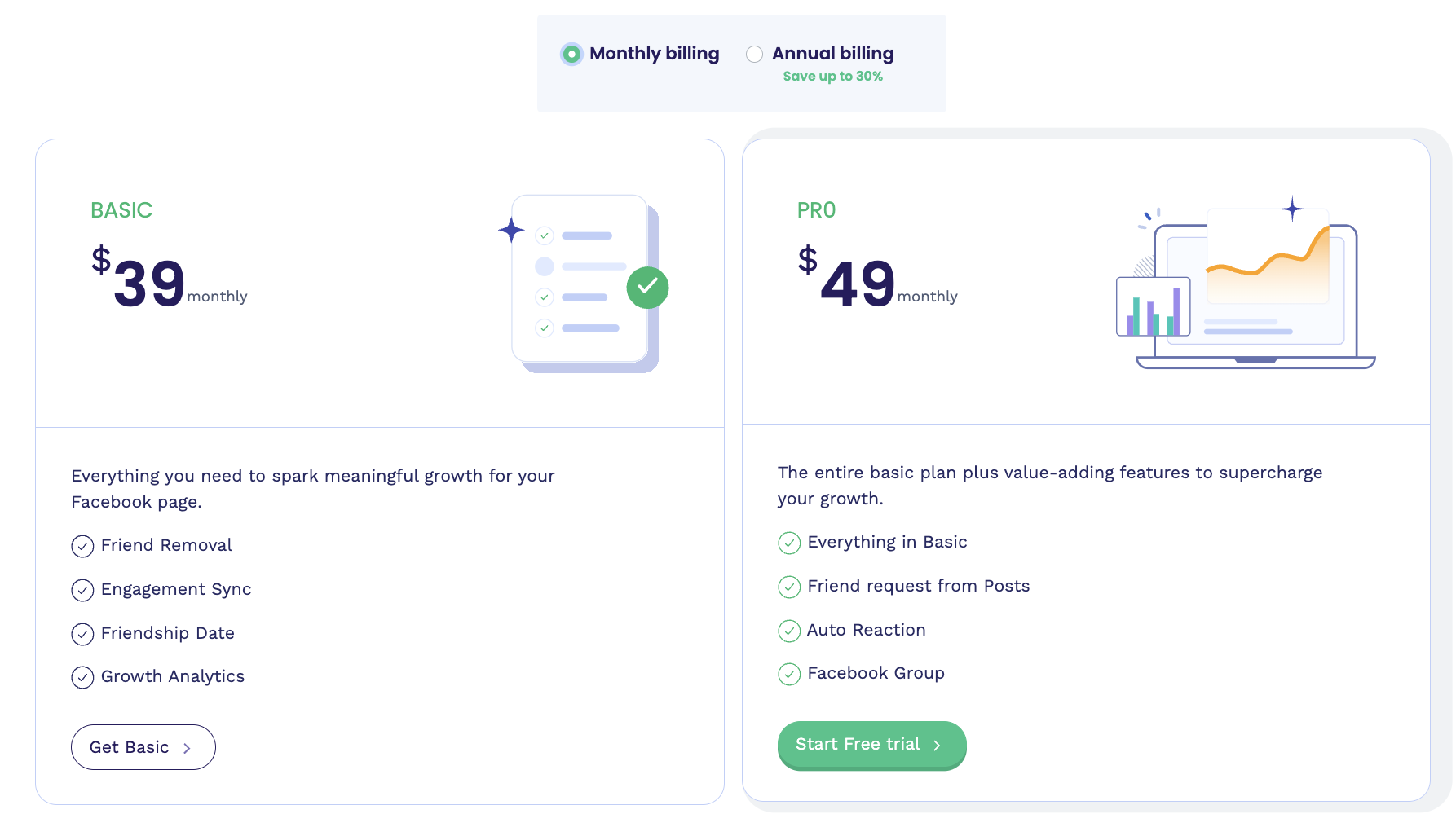
If you’re using Facebook for your business purposes, removing inactive friends who aren’t engaging with your content is vital. Keeping only engaged friends on your list will boost your reach and engagement.
Here’s when FriendFilter comes into play! This tool lets you define and delete non-engaged friends with just a few mouse clicks.
Give it a try, and you’ll be surprised by the results!
If you’ve found this content helpful and would like to support the blog, consider subscribing by clicking here. Your support is greatly appreciated!