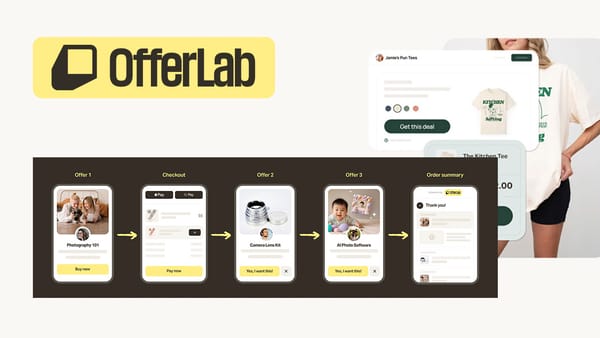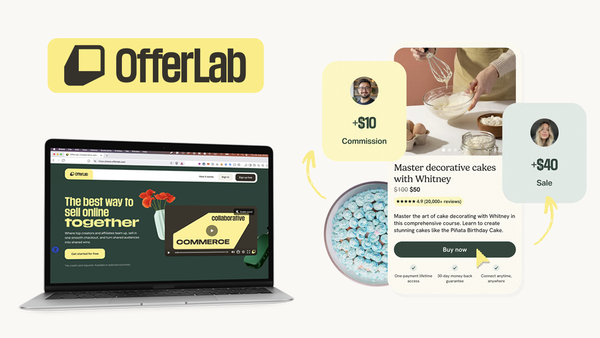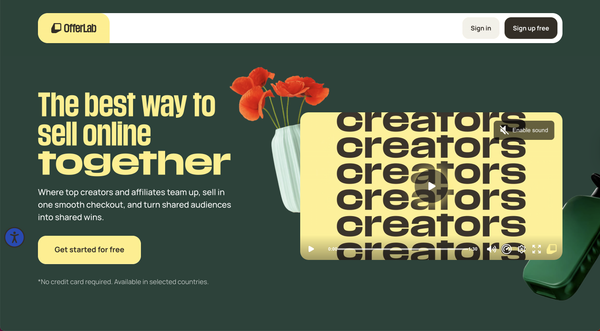Is Clickfunnels Good For Online Courses?
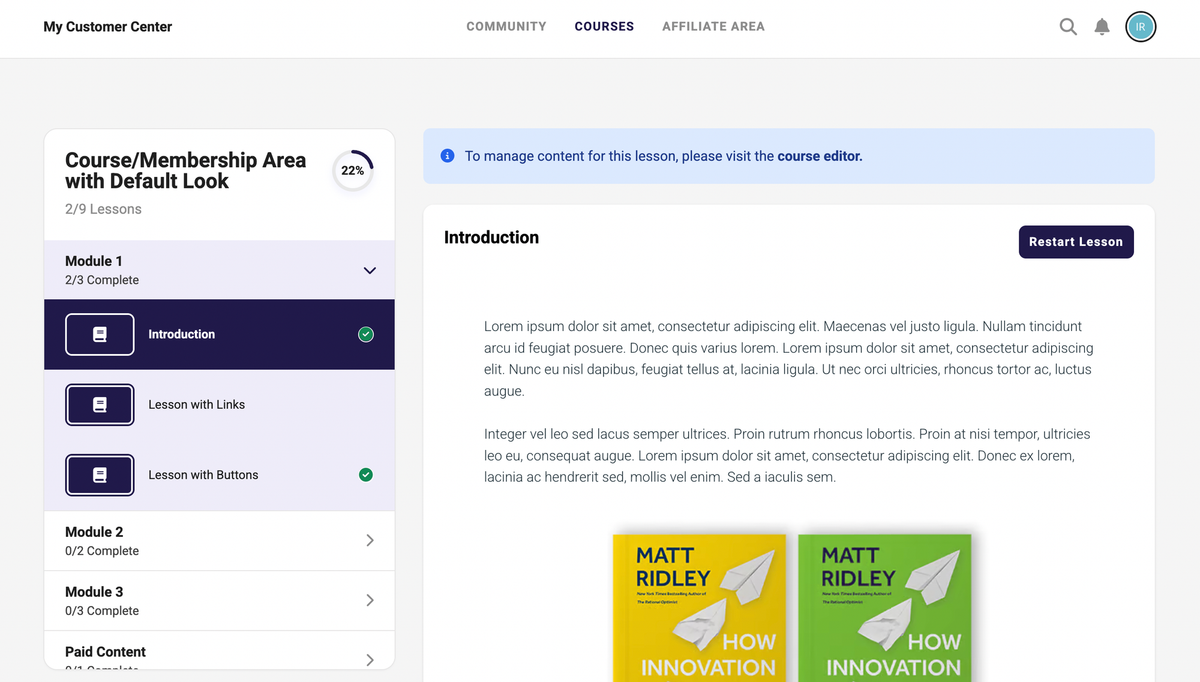
Affiliate Disclosure: This post contains affiliate links. If you click and sign up or make a purchase, we may earn a commission at no extra cost to you. Thank you for your support!
If you're building or launching an online course, you've probably noticed that the hardest part isn't making the content. It's everything else.
Selling it. Delivering it. Following up with students. Automating the processes. Keeping it all organized.
You might’ve heard that Clickfunnels can do all of that — maybe you've even looked into it — but you're not totally sure if it's the right tool for your course. That’s what we’re going to figure out in this article.
We’ll break down the key parts of an online course setup and look at exactly how Clickfunnels (formerly known as Clickfunnels 2.0) handles each part of it.
By the way, we want to help you save time and effort so we're giving away the whole done-for-you course setup for Clickfunnels. It’s free when you create your Clickfunnels account using our special link, which also gives you an extended 30-day trial instead of the usual 14-day trial.
The course framework comes with everything you need: a pre-built course area, a sales funnel if you want to charge for access, a product setup, and a full tutorial to guide you through it.
Now let’s see what course creators really need to run a smooth and profitable course setup.
What You Actually Need as a Course Creator
Whether you're just starting out or you're relaunching an existing course, the foundation is the same. You need:
- A way to build and deliver your course — some place for your students to easily access your course materials.
- A place to actually sell your course — with a clear offer and a checkout.
- You’ll also want to follow up with your customers and automate the onboarding process.
- And finally, you may want to have a community — a place where students can connect, ask questions, and stay engaged.
That’s the core. Additionally you may want to collect leads, have some upsell capabilities, or even run your own affiliate program so others could promote your course.
The best part is, you can do all of that inside Clickfunnels (aka Clickfunnels 2.0) without duct-taping together five different tools, or dealing with plugins that break every other week.
Everything you need is in one place, and it’s designed to work together. Now, let me walk you through how each part of that setup works inside Clickfunnels.
Building And Delivering Your Course in Clickfunnels
Let’s start with the most important part – building and delivering your course. You can easily create a full course area with modules, sub-modules and lessons in Clickfunnels.
Inside each lesson, you can add a lesson video or audio that will be hosted in Clickfunnels, and other elements like text, images, downloads, lists and so on.
You’re not limited here because Clickfunnels uses their powerful editor for the course features and you can literally design the content of your lessons the way you want.
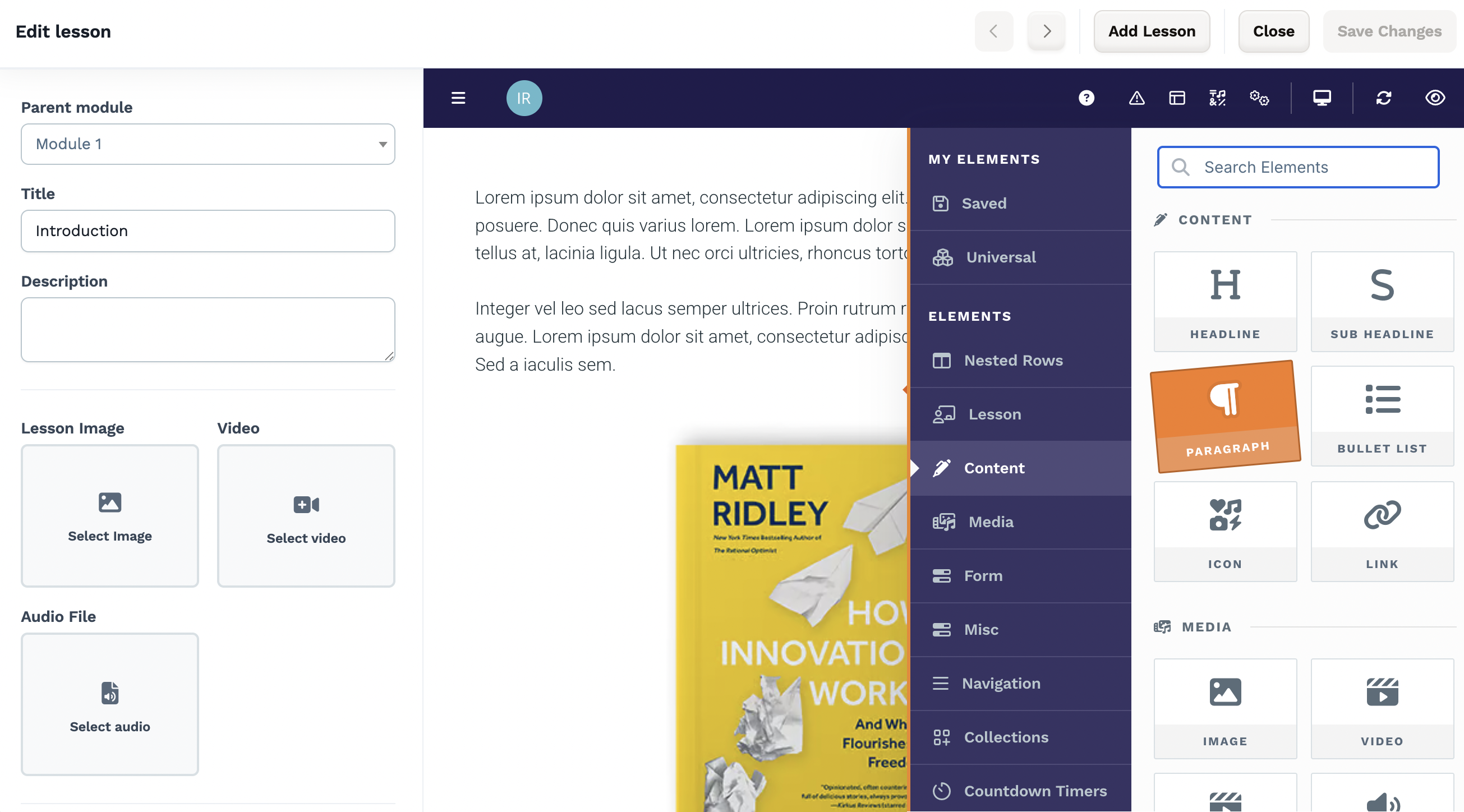
Once you’re ready with the content you can choose how it will be released. You can make all the modules available right away so students can go through everything at their own pace.
You can set the module to drip over time. That’s helpful if you want to keep students focused on one part of the course each week. Or, you can lock the modules until a certain lesson is completed.
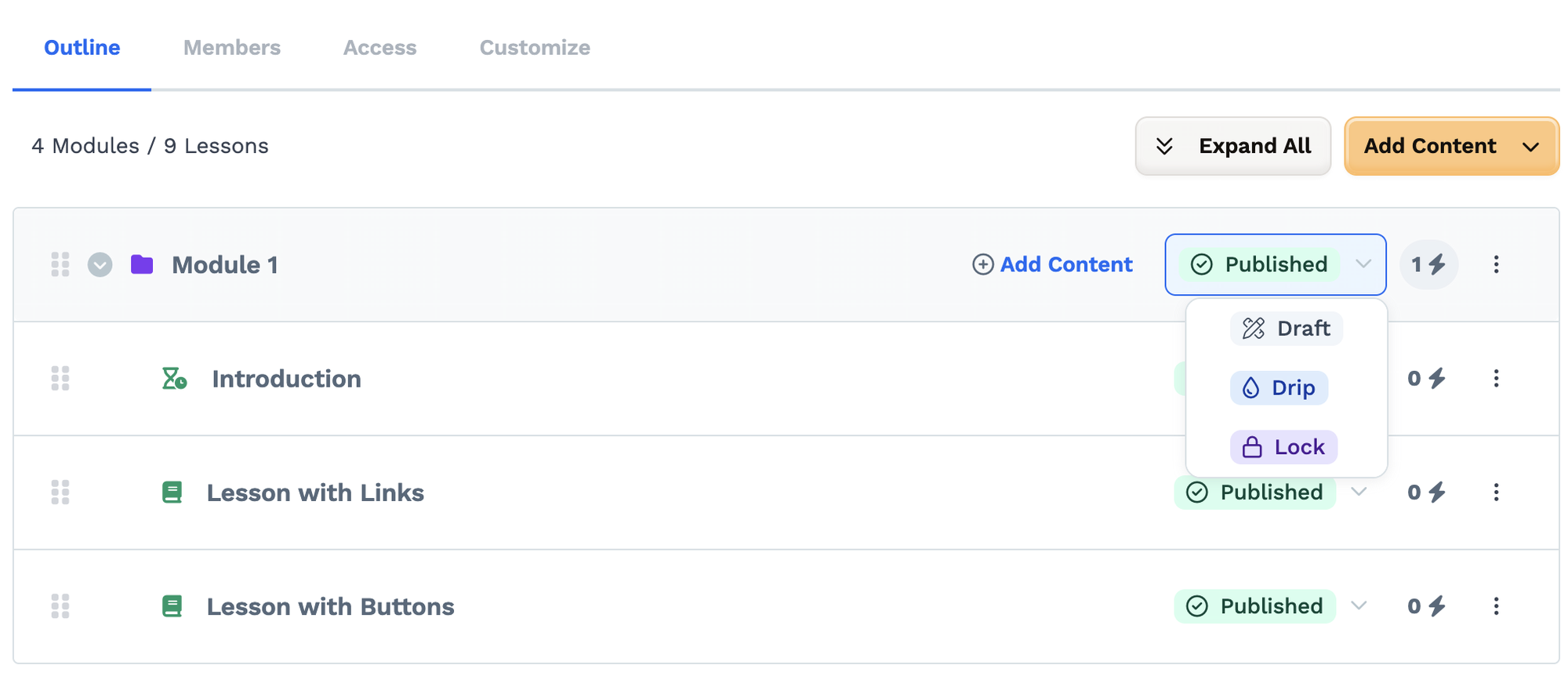
Your course can be paid or free but either way you can automate the enrollment process. Once your customers receive an enrollment email with the link to a signup page like this, they can create an account for your Customer center in Clickfunnels, and will be access the course content there.
Below you can see an example of how your course in Clickfunnels will look like with the default layout. In my opinion, the default template looks modern and clean even without any changes. But if you want a different look, you can enable the advanced customization and design you course pages yourself.
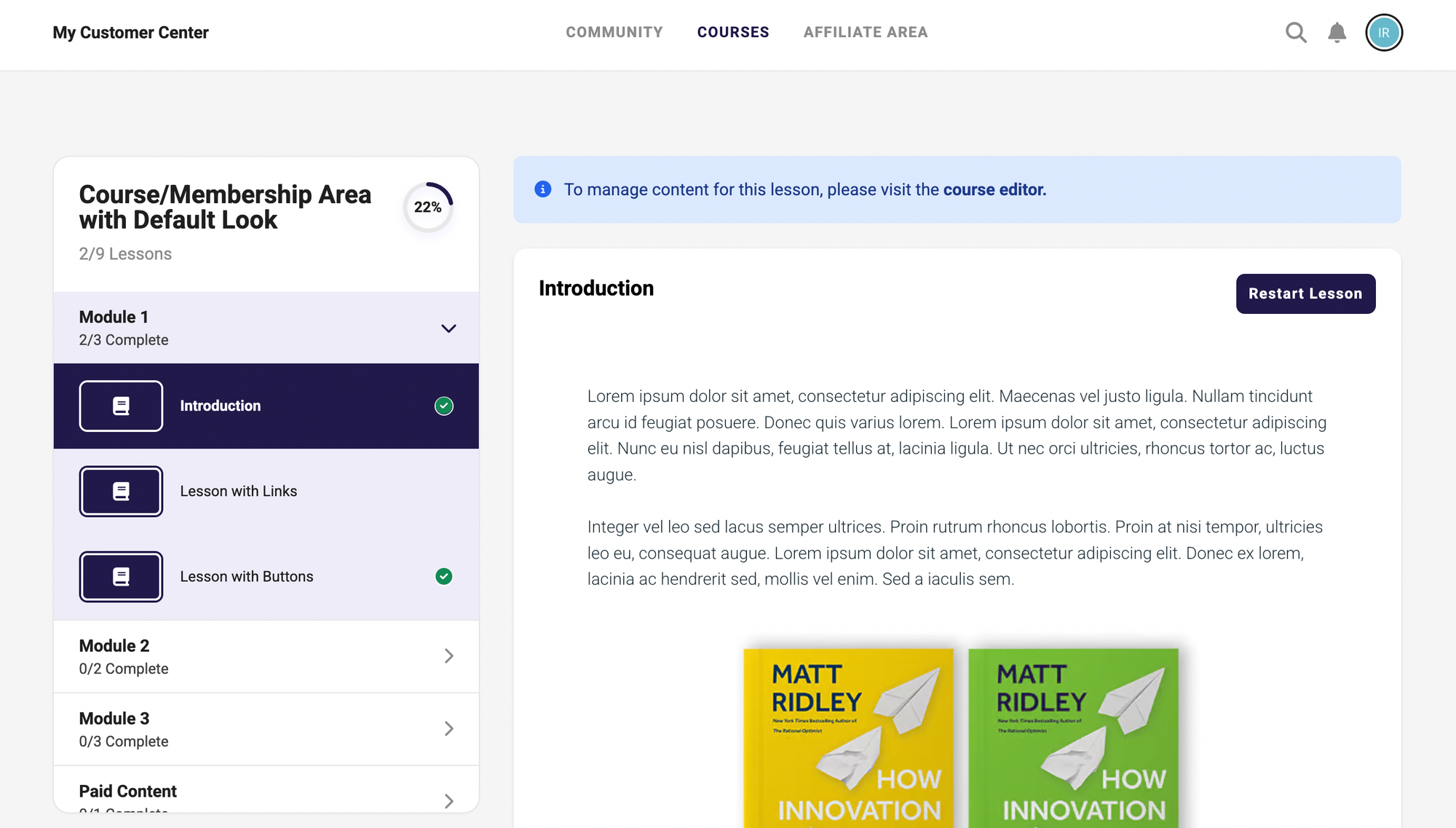
You can enable comments under each lesson, so students can ask questions or share thoughts directly inside the course.
You can also choose to sell parts of your course separately. Those paid modules will be visible to all students but if a student who doesn’t have access to the paid content will try to access it, they will be redirected to an order form where they can buy access to this module.
You can view the students progress in the Members tab, and if you open the details of a specific contact, you’ll also see which lessons they completed. Once a student completes the course, they’ll be automatically issued a completion certificate.
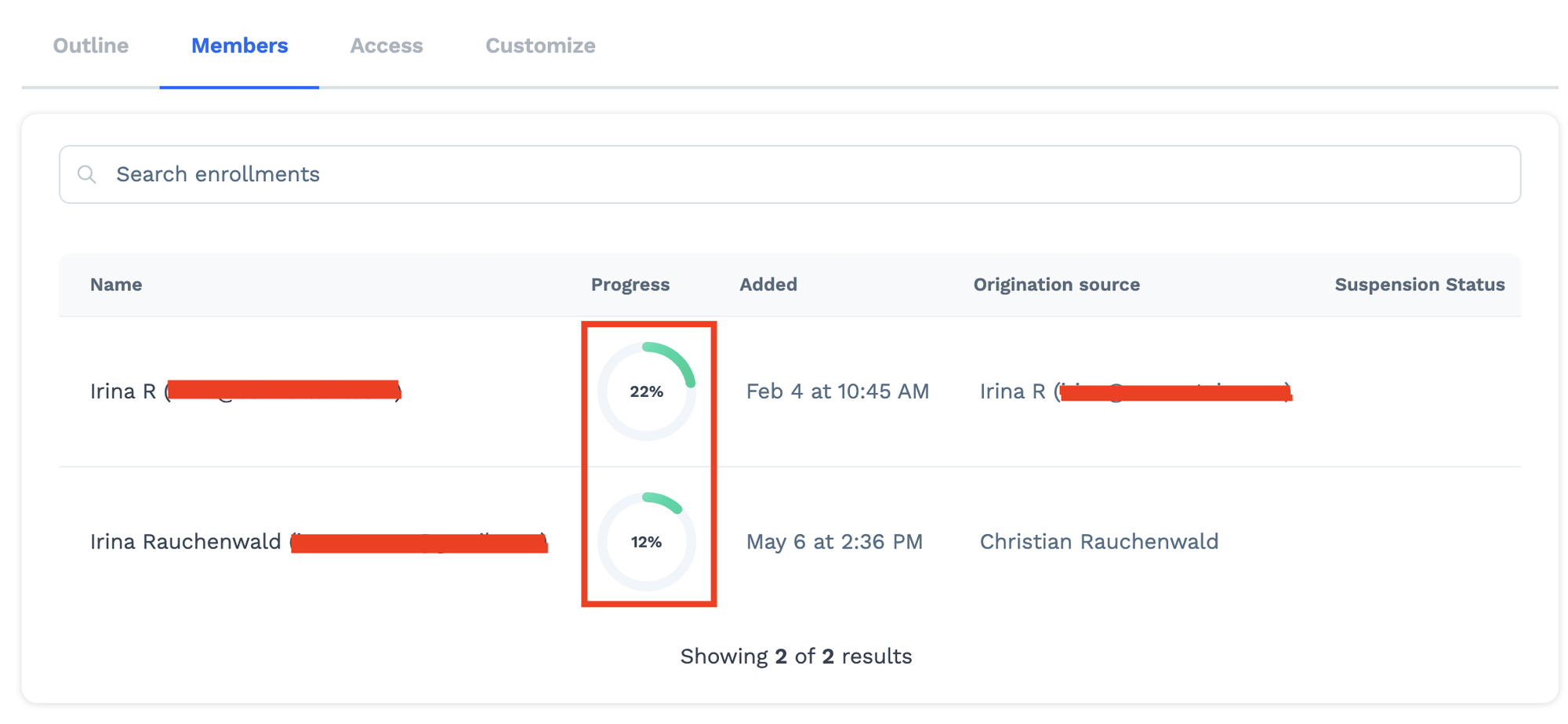
The only feature that is missing at the moment in comparison to other platforms is quizzes inside the courses, but the Clickfunnels team already has this feature added to the roadmap.
Selling Your Online Course in Clickfunnels
The next thing you may want to have is a way to sell your online course. This is where Clickfunnels really shines because selling is what the platform was originally built for.
You don’t need to mess around with a clunky website builder or try to connect a checkout tool to a landing page. In Clickfunnels, it’s all built into a single, smooth flow.
To sell your course, you can create a funnel with a sales page, an order form, and an order confirmation page. You can either start from scratch, or use a template. And if you’re using our link to start your Clickfunnels trial, you’ll get a pre-built funnel made specifically for selling online course.
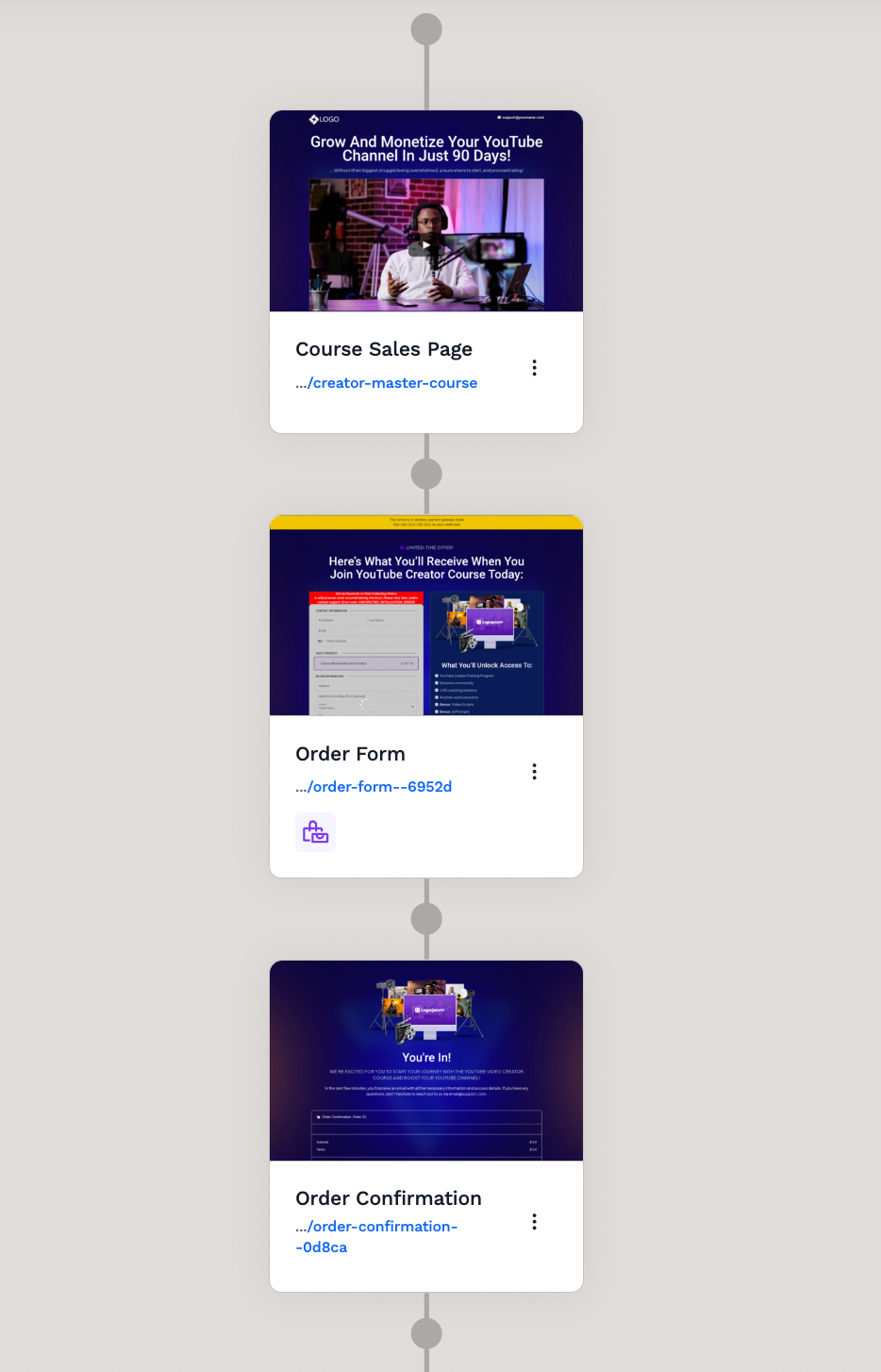
Your sales page is where you talk about the benefits of your course and why your customers should get it.
Using the drag-and-drop editor, it’s easy to structure the page exactly how you want it — style the sales copy, highlight the course benefits, explain what’s included in every module, showcase testimonials, and so on.
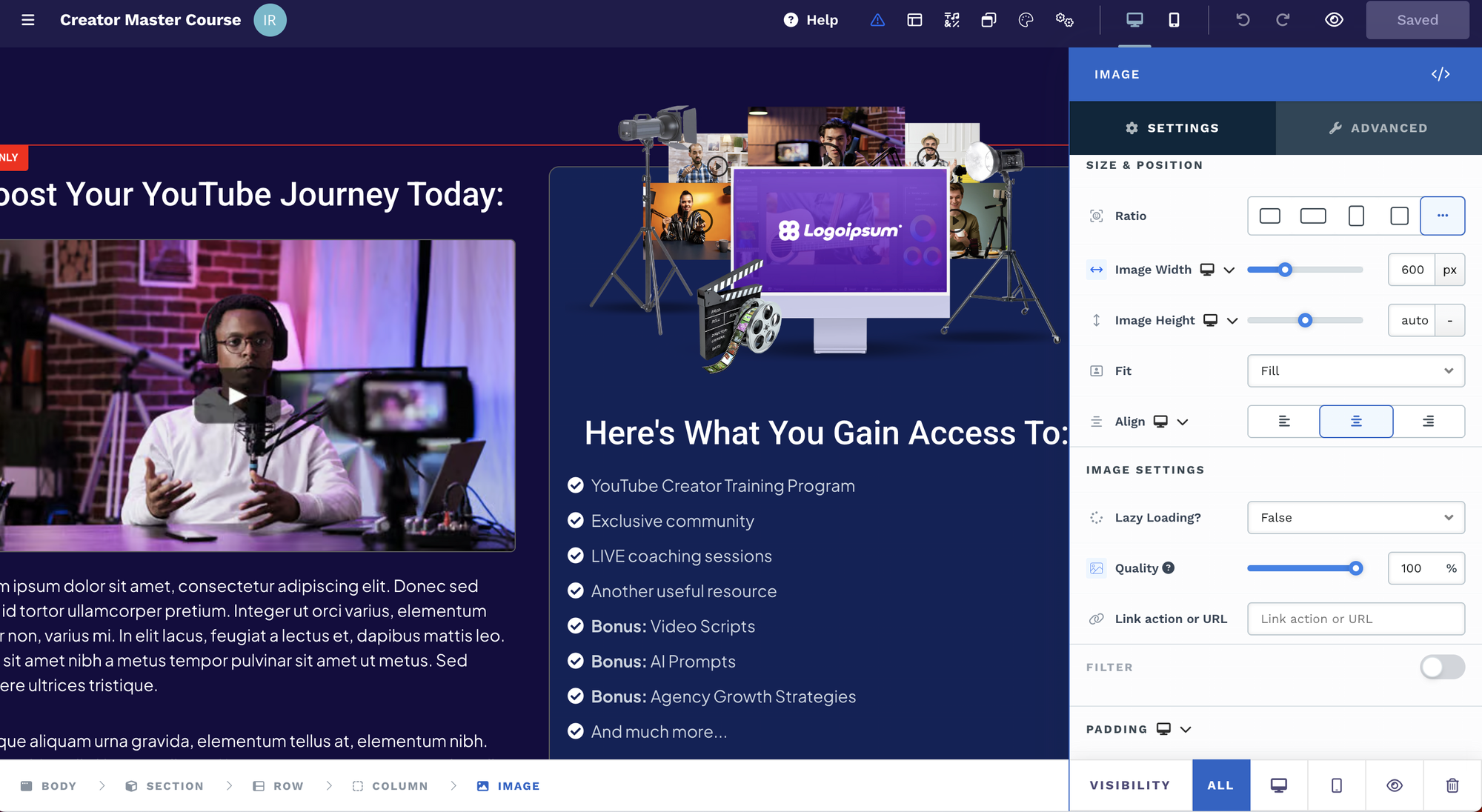
If you want to have more insights on how the page editor in Clickfunnels works, and how powerful it is, check out this video.
On the order form page, you’ve got an already pre-built checkout element. You don’t need to set up an external cart or deal with plugins. Just connect your payment provider or provider to Clickfunnels once, and you’re ready to start processing payments.
You can also add one or multiple order bumps to the checkout that people can add to their order with just one click. It’s an easy way to increase the value of each sale.
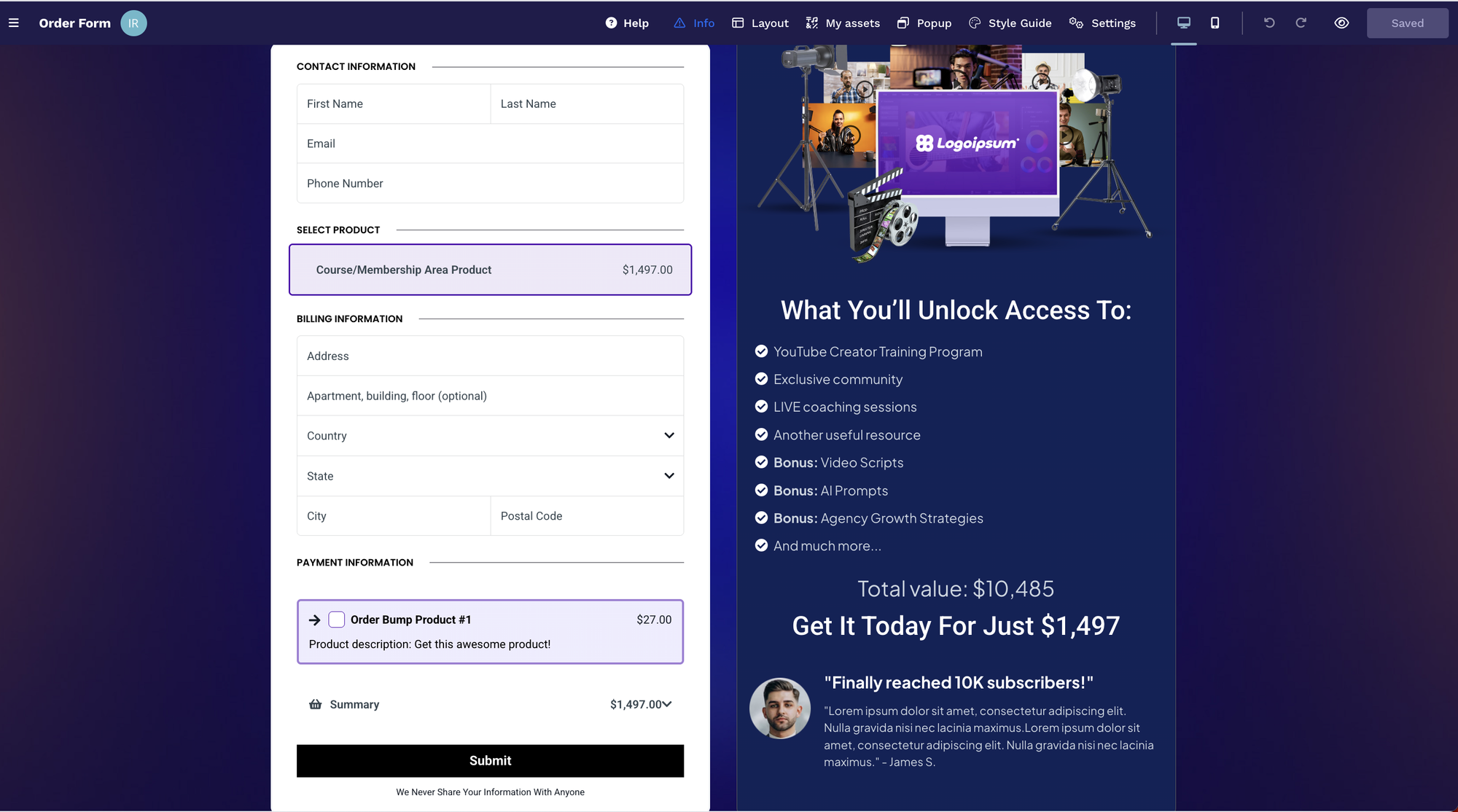
Last but not least, if you have other products that can be bundled with your course, you can add more pages to the funnel and sell these products an one-click upsell or downsell.
Collecting Leads
While we’re already talking about funnels, another funnel type you may want to have as a course creator is an opt-in or lead funnel.
This funnel type will help you collect leads, in other words, contact information from the people who are interested in your topic, but maybe not ready to buy your course yet.
And you can easily build it in Clickfunnels as well. A simple opt-in funnel consists of two pages — one to offer your freebie, and the other one to say thanks and maybe promote another product.
You can use a pre-built funnel template, adjust it, and add a lead funnel to your setup in minutes. No coding, no tech headaches.
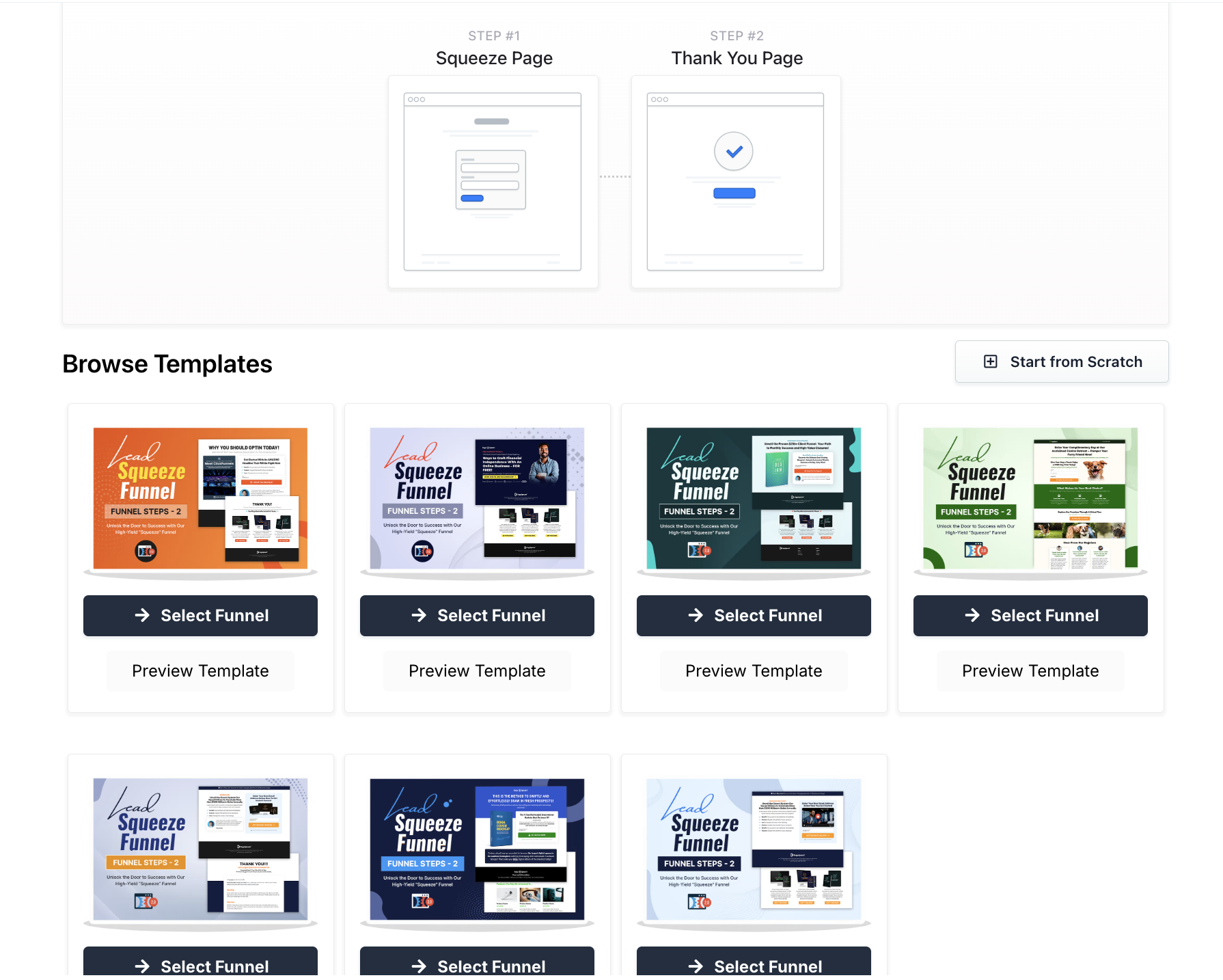
When someone opt in on this funnel, their info goes straight into your contact list in Clickfunnels, and you can tag them, deliver a lead magnet, and send follow ups.
Emails and Automations in Clickfunnels
Clickfunnels has built-in email tools that let you communicate and follow up with your contacts directly, without needing to hook up another platform.
No integrations, no Zapier, no extra tools. Everything happens in one place.
You can use the Email feature to send one-time emails, and create automated email sequences using Automations.
When a new student enrolls into your course, Clickfunnels can automatically send them a welcome email with their login link. You don’t have to do anything manually.
You can also set it up to send notifications when a new module is released which is especially helpful if you’re dripping content out over time.
If you want to go beyond email, Clickfunnels also has MessageHub, which lets you reach people through SMS and messaging apps. It’s a great way to follow up faster, especially if your audience is more active in their messengers than in their inbox.
And because it’s all built into Clickfunnels, your emails and messages will be effortlessly connected to your funnels, your contacts, and your course. You’re not trying to patch different tools together or hoping everything syncs.
Community Feature in Clickfunnels
That brings us to another feature you may want to add to your online course – a community.
You can create a community in Clickfunnels for your students to connect, ask questions, and stay engaged between lessons.
It works like a Facebook group, Skool, or Mighty Network, but without the distractions and without the need to send your students to a separate platform.
You can create different groups and topics inside the community, post updates, and let your students comment, have discussions, and submit their own posts. It becomes part of the learning experience, and helps the students feel like they’re not doing the course alone.
The community in Clickfunnels is accessible in your Customer center along with the course materials, which means no extra logins, no complicated setup, and no worrying about your students getting lost along the way.
At this point, you’ve seen how Clickfunnels covers the core things you need to run an online course — from creating and delivering your course, to selling it, and keeping your community engaged.
All of it works together, and saves you from stitching different tools and systems just to keep things running.
Running Your Own Affiliate Program in Clickfunnels
The last feature we want to mention is the affiliate management system in Clickfunnels.
If you want other people to promote your course for you, you don’t need a separate tool or complicated setup. You can create your own affiliate program inside Clickfunnels.
You start by creating a campaign, a commission plan, and a signup funnel for your affiliates (you can even use a pre-built funnel template).
Later, you’ll be able track your referrals, their commissions, and manage payouts - all from one dashboard. So if you’re planning to expand your reach with affiliates, Clickfunnels has you covered there too.
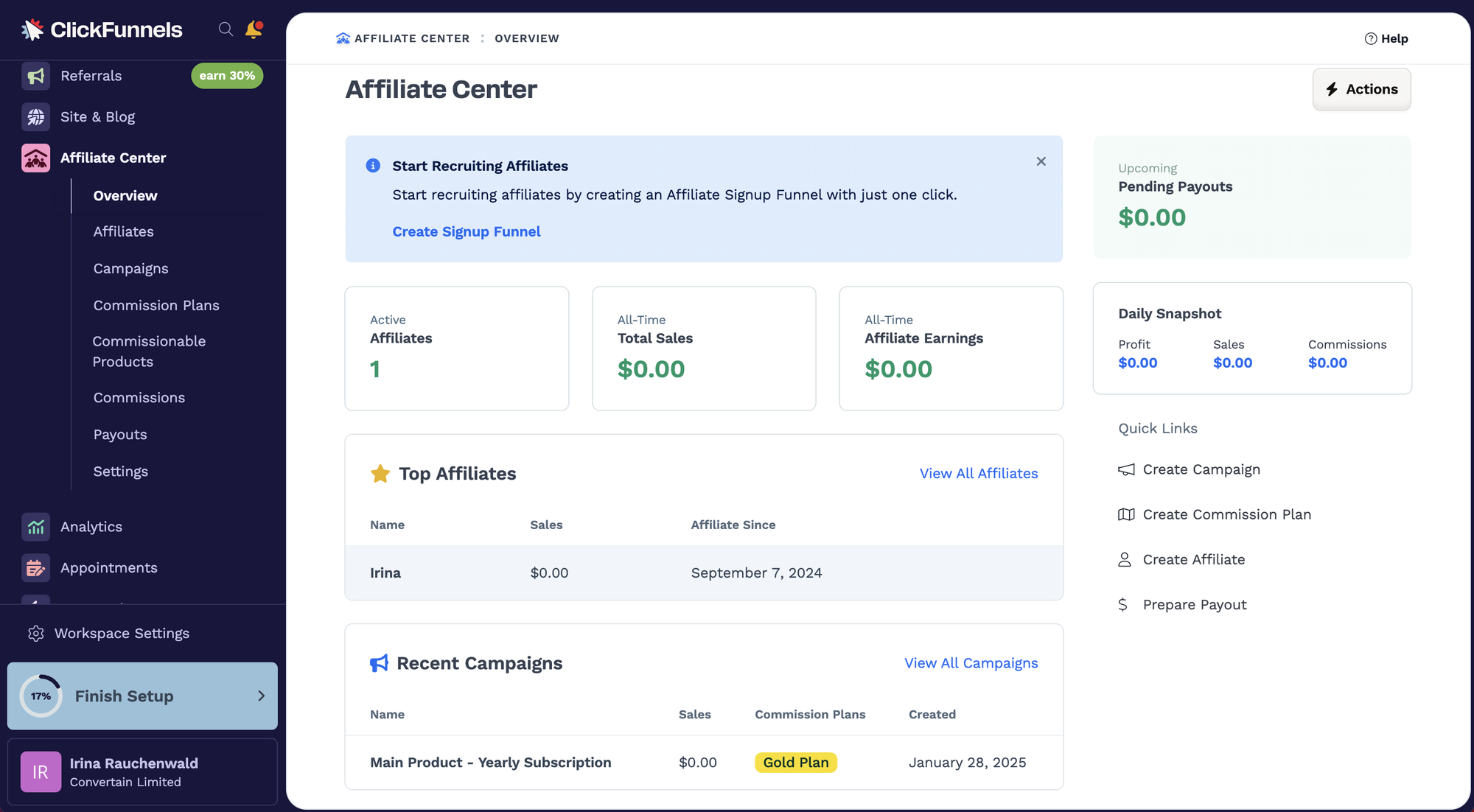
One thing Clickfunnels doesn’t have yet is a dedicated mobile app for students to access courses on the go. That means if your students want to watch the course on their phones, they’ll need to use a web browser.
It’s not a deal breaker for most people, but it’s something to keep in mind if your audience prefers app-based learning.
Maybe Clickfunnels will add an app down the line, but for now, it’s a small trade-off for having everything else built right into one platform.
Now let’s sum it up, if you’re looking for a way to build and sell your online course without juggling a bunch of tools, Clickfunnels can definitely handle everything you need — course hosting and delivery, sales funnels, email and messenger follow-ups, community, and even an affiliate program.
If you’re thinking, “This all sounds great, but I’m not super technical” — don’t worry. Clickfunnels was built for non-tech people.
The editor is extremely intuitive, the course setup is guided, and the funnel templates mean you never have to start from scratch.
Moreover, when you start your extended 30-day Clickfunnels trial using our link, you’ll get access to a complete pre-built course area, a sales funnel, plus a Clickfunnels course and other bonuses to help you get started faster and with less hassle.
So give Clickfunnels a try and see for yourself how easy it is to run your whole course system in there!
If you’ve found this content helpful and would like to support the blog, consider subscribing by clicking here. Your support is greatly appreciated!