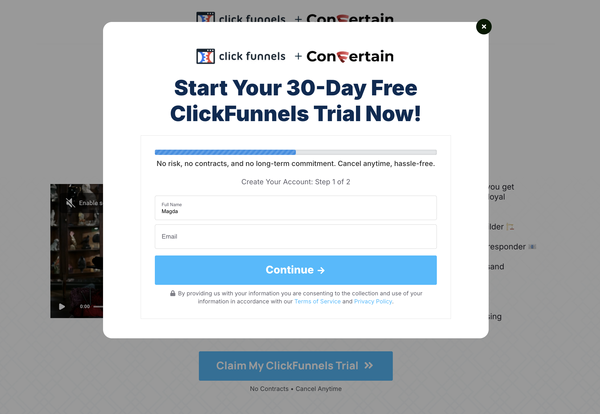How To Change Tab Title In Clickfunnels
How to change the tab title in Clickfunnels dynamically and make your funnel tab stand out in the crowd by using this little trick.

In this blog post, you’ll learn how to change the browser tab name of your funnel pages in Clickfunnels.
While Clickfunnels allows adding the name of the tab in the SEO Meta Data settings, we’ll also show you how to change the tab title dynamically. This little trick will make your tab stand out and grab the attention of your funnel visitors.
How to Change Tab Title In Clickfunnels
As mentioned above, you can easily assign and adjust the title for each funnel page in Clickfunnels itself. Here’s how you can do it.
- Go to the Settings of your funnel page and choose SEO Meta Data from the dropdown.

- Fill in the information in the Title field and save the changes.

The text you put in the Title field will be shown as a tab title in a browser, as shown in the screenshot below.
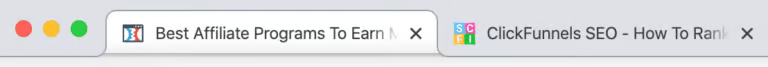
How To Change Tab Title in Clickfunnels Dynamically
Now, we want to show you how to change the tab title in Clickfunnels dynamically.
This means whenever a visitor is on your funnel page, the page will have the title you assigned to it initially. As soon as they switch to a different tab in the browser, the title of your tab will change.
For example, this is how our tab title looks when we’re on the page.

But when we leave the page and switch to another tab, the title automatically changes to another version.
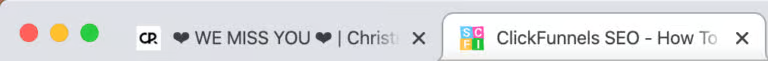
This nifty effect will help your tab to stand out among other tabs opened in the browser and grab the attention of your visitors.
How to Add a Dynamic Tab Title in Clickfunnels
You may think you need to know coding to set this up. In fact, you can easily do this even if you don’t have any technical knowledge.
All this is possible thanks to the tool called CF Power Scripts. CF Power Scripts helps you add features to your funnels that Clickfunnels doesn't offer out of the box without dealing with code.
Here’s how to easily set up the dynamic change of the tab title in Clickfunnels using CF Power Scripts.
- Log into your CF Power Scripts account.
- Go to the Power Scripts tab.
- Choose a funnel where you want to add the script and click Add New.
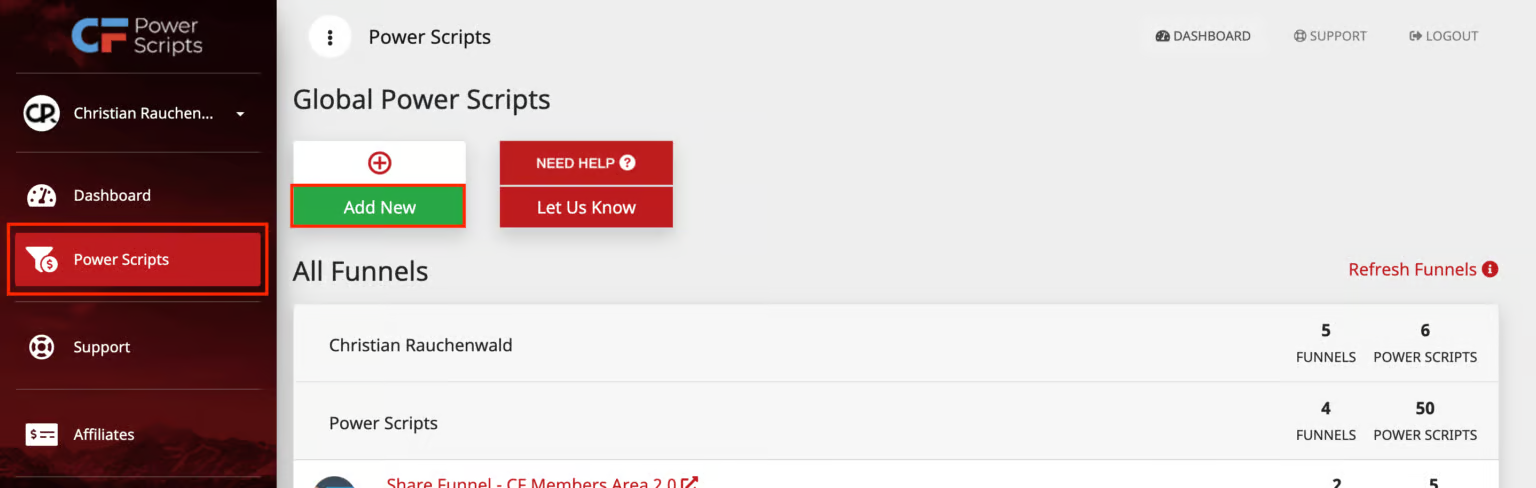
- Choose the Tab Title script by clicking on its icon and click Next.
- Add the tab title you want to show when a visitor switches to another browser tab and click Add Script. You’re all set!
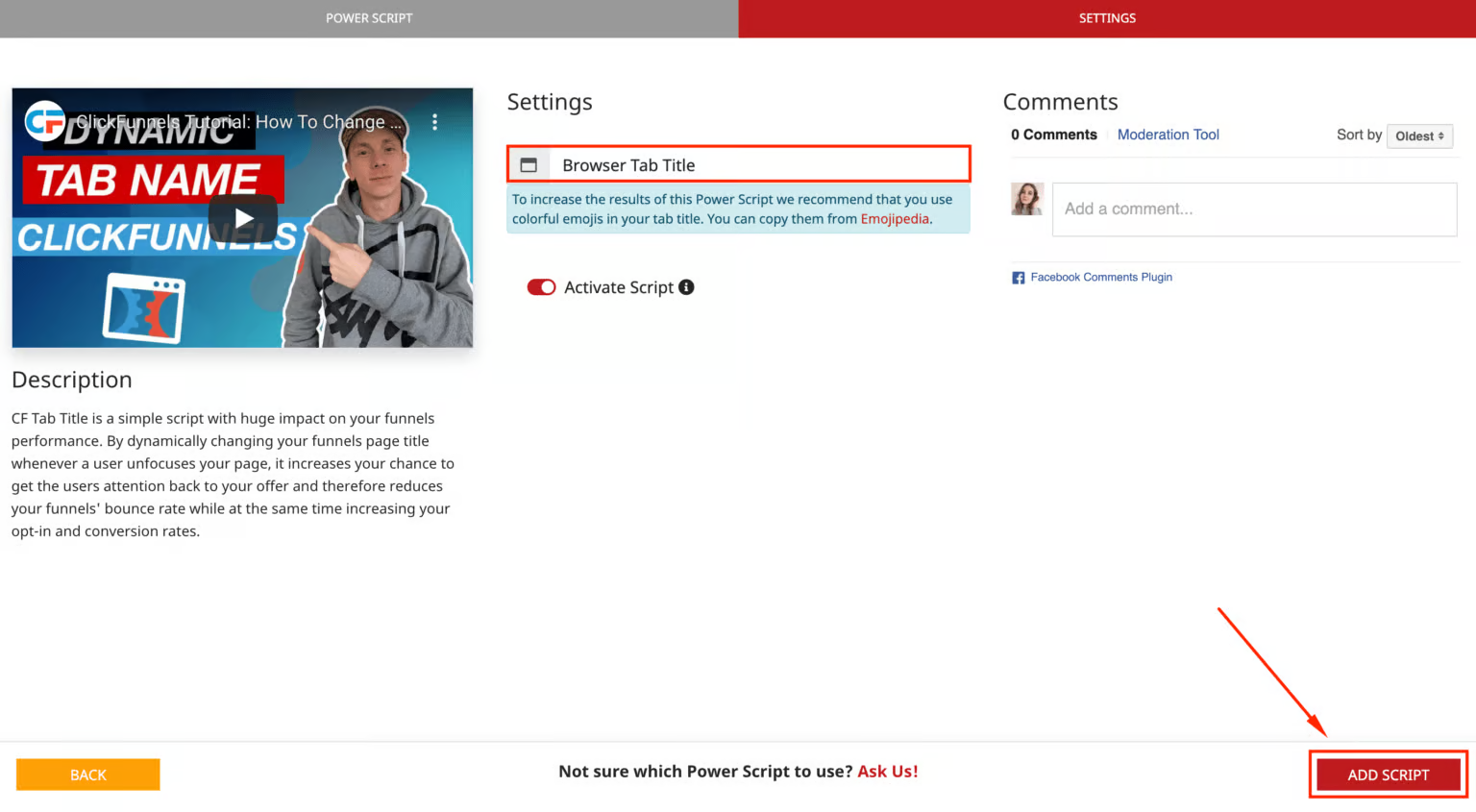
As you can see, changing tab titles in Clickfunnels is extremely easy with the help of CF Power Scripts!
You can also watch a video with a detailed walkthrough of how to dynamically change the tab title in Clickfunnels using CF Power Scripts.
Don’t want to deal with the setup? Let us do the work for you! Check out our Done-For-You service and let us take care of the technical details so you can focus on your business.
Conclusion
There are a few ways to change your funnel's tab title in Clickfunnels.
The first way would be to assign a static title for your funnel page in the settings of your funnel.
You can also use CF Power Scripts and create a dynamic tab title so that every time a visitor of your funnel switches to another browser tab, they will see another version of your page title. That will draw their attention and increase the chance of them coming back to your page.
If you’ve found this content helpful and would like to support the blog, consider subscribing by clicking here. Your support is greatly appreciated!