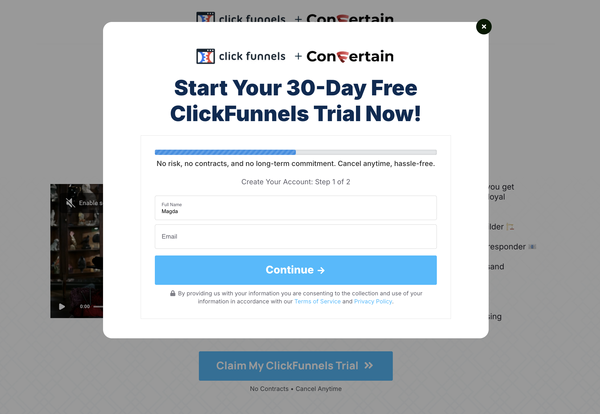How to Create a Paid Trial for a Subscription Product in Clickfunnels
Easy and fast way to set up a paid trial subscription or onboarding fee in Clickfunnels without dealing with custom code.

In this article, you’ll learn how to set up a paid trial subscription in Clickfunnels Classic using Stripe within just a few minutes and with little effort from your side.
Here are a few cases when you'd use a paid trial for a subscription product:
- If you want to charge an initial payment that's either lower or higher than your regular subscription price instead of offering a free trial.
- If you don’t want to offer any trial, but along with the subscription payment, you want to charge a one-time onboarding fee.
While Clickfunnels allows you to create Stripe subscriptions with a free trial, to create a paid trial subscription, you’d need to use custom code. But no worries! We’ll guide you through a simpler setup process that doesn’t require any custom coding.
To create a paid trial, we’ll use the CF Paid Trial Power Script from CF Power Scripts. It takes only a few minutes to add it to your funnel and you’ll be able to do this even if you’re not tech-savvy.
Don’t want to deal with the setup? Let us do the work for you! Check out our Done-For-You service and let us take care of the technical details so you can focus on your business.
Step 1: Create products in Clickfunnels
- Go to the funnel step where you want to add a paid trial and open the Product tab.
- Create two products: a subscription product, which you’ll use to charge the subscription fee, and a one-time product, which will be used for the one-time trial payment.
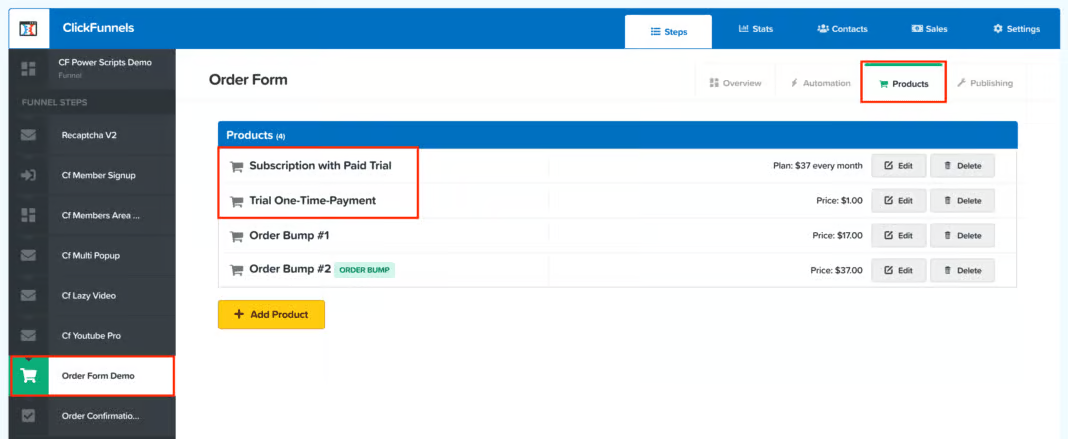
- Now, you’ll need to edit your subscription product. For this, click the Edit button, scroll to the Trial Period section, and set the trial period length.
In our example, if we set the trial period to 30 days, it’ll mean that people who sign up for our product will be billed $37/mo only after 30 days. At the moment of signup, they’ll only be charged the price of the one-time product, which is $1 in our example.
If you want to use this feature to charge an onboarding fee, you’ll need to set the trial period to zero days. This way, when your customers sign up, they will be charged for both the subscription and the one-time product.
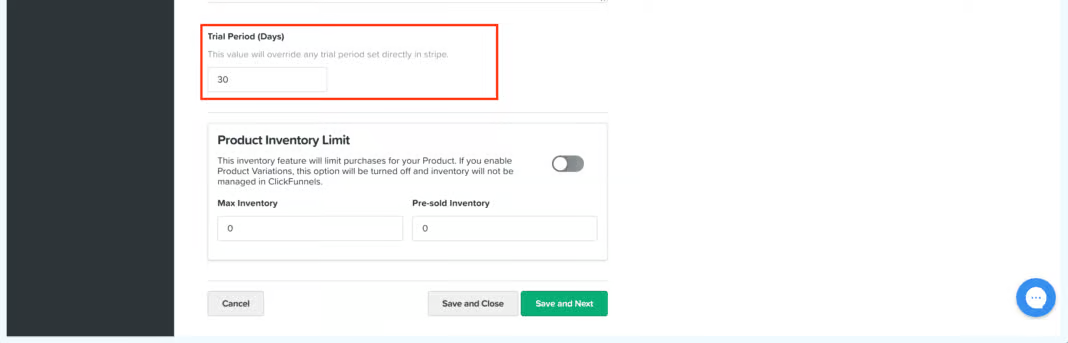
- Another essential setting you need to set for the subscription product is the Price Display Override.
People will see only the price of the subscription product on the order form without the one-time product. That’s why you need to adjust the text in the Price Display Override field to something like "$1 today, then $37/mo" or "$300 onboarding plus $47/mo" to give your customers a clear understanding of how much they will be charged.
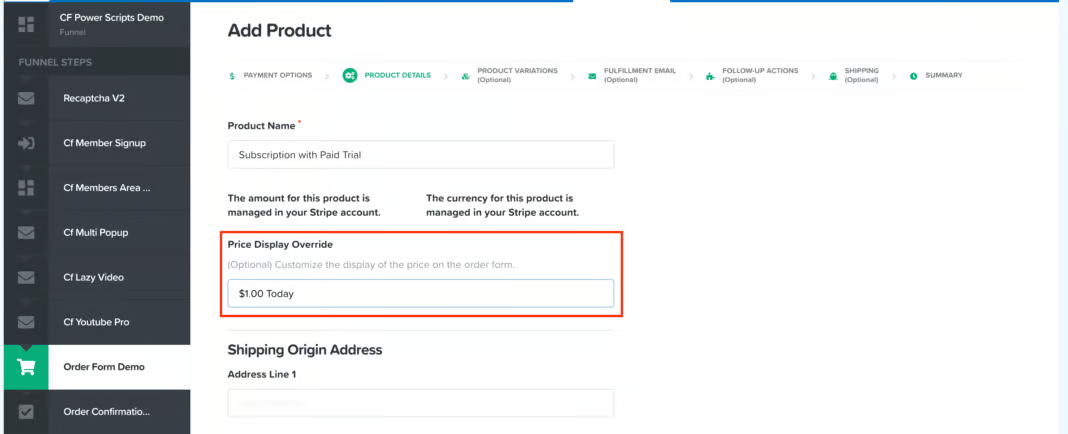
Step 2: Add the CF Paid Trial Power Script
- Log into your CF Power Scripts account and go to the Power Scripts tab.
- Select the funnel where you want to add the paid trial and go to the order form step.
- Click Add New and select the CF Paid Trial Power Script. It'll open a page with the Power Script's settings.
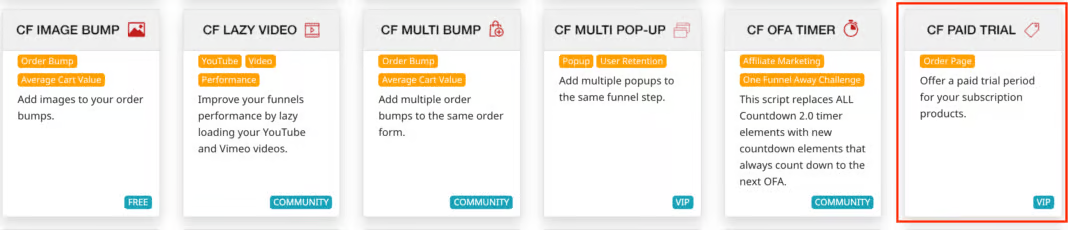
- The only information you need to add here is two product IDs.
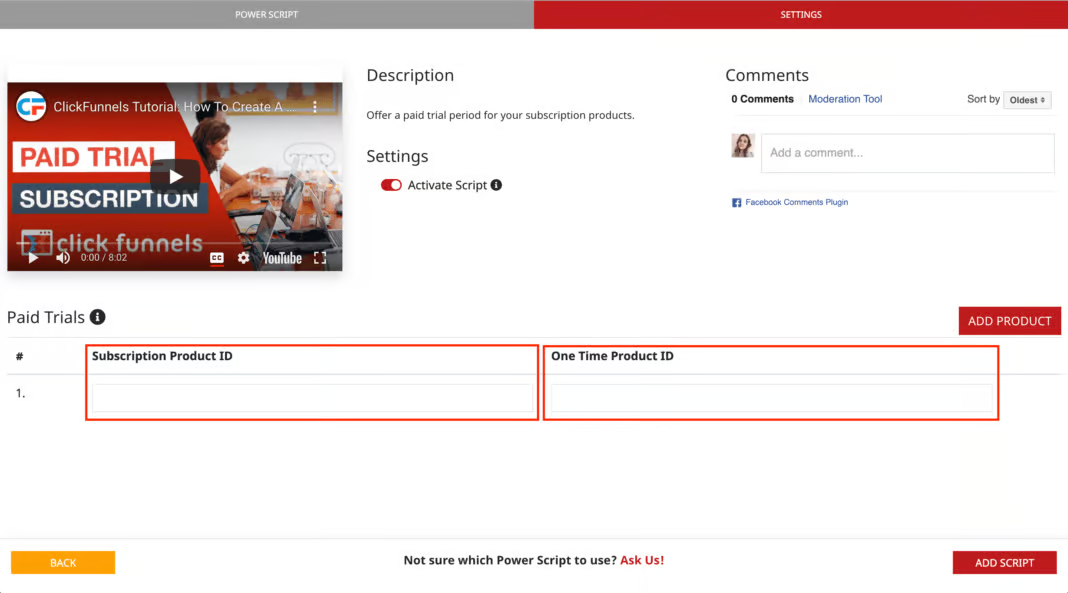
- To get product IDs, go back to the Products tab in Clickfunnels, and click the Edit button to open the settings of the subscription product. You’ll find the product ID in the product URL – it’s the last number in the URL after "products/" as shown in the screenshot below.
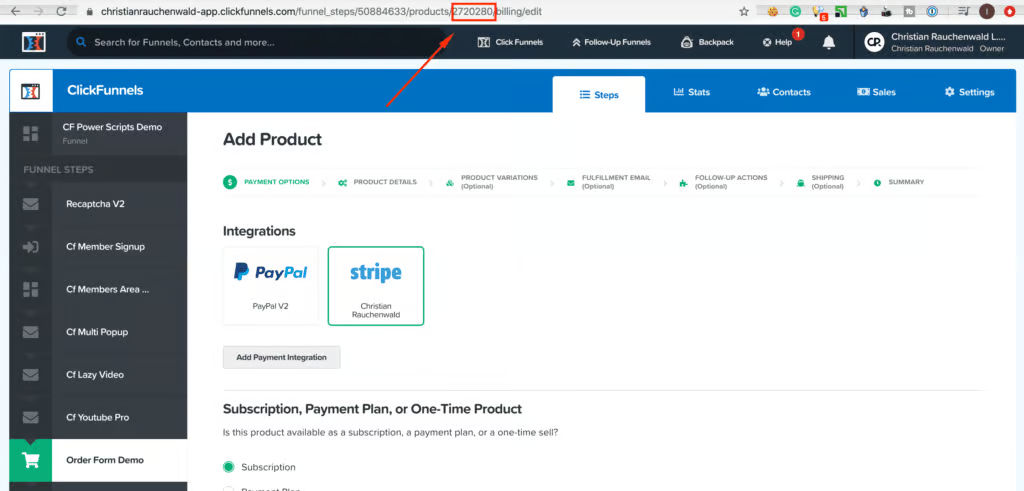
- Copy the product ID of the subscription product and paste it into the settings of the CF Paid Trial Power Script. Do the same for the one-time product and click Add Script.
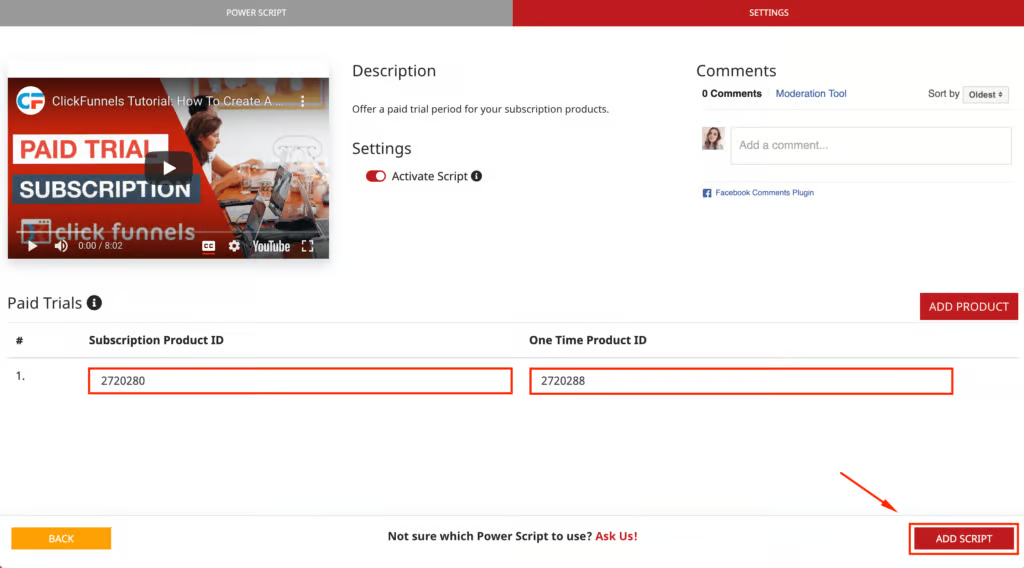
That’s all you need to do to add a paid trial to a subscription product in Clickfunnels or charge an onboarding fee!
If we view the live funnel step with the example products we created above, we see that our customer will be charged $1 today (the price of the one-time product) and then $37/mo (the price of the subscription product after the 30-day trial).
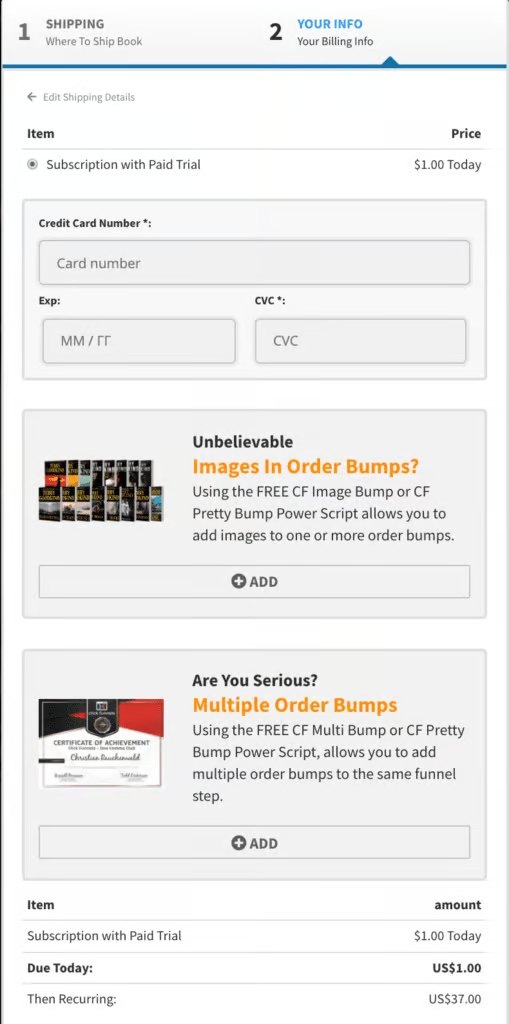
If you still need more guidance on setting up a paid trial in Clickfunnels Classic, watch our step-by-step video tutorial.
If you’ve found this content helpful and would like to support the blog, consider subscribing by clicking here. Your support is greatly appreciated!