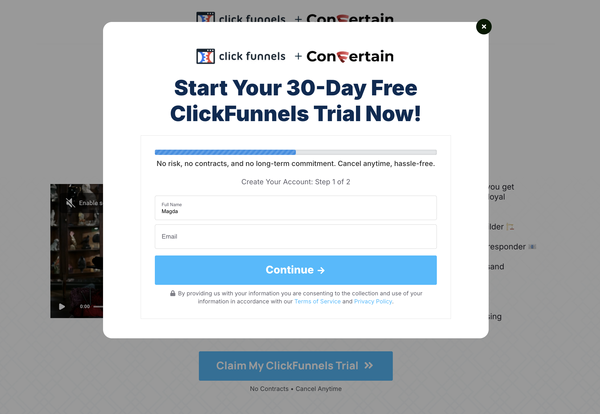How to Translate Pages In Clickfunnels to Other Languages
Easily translate text elements on your Clickfunnels pages that can't be translated by default, and switch the layout to RTL if needed.
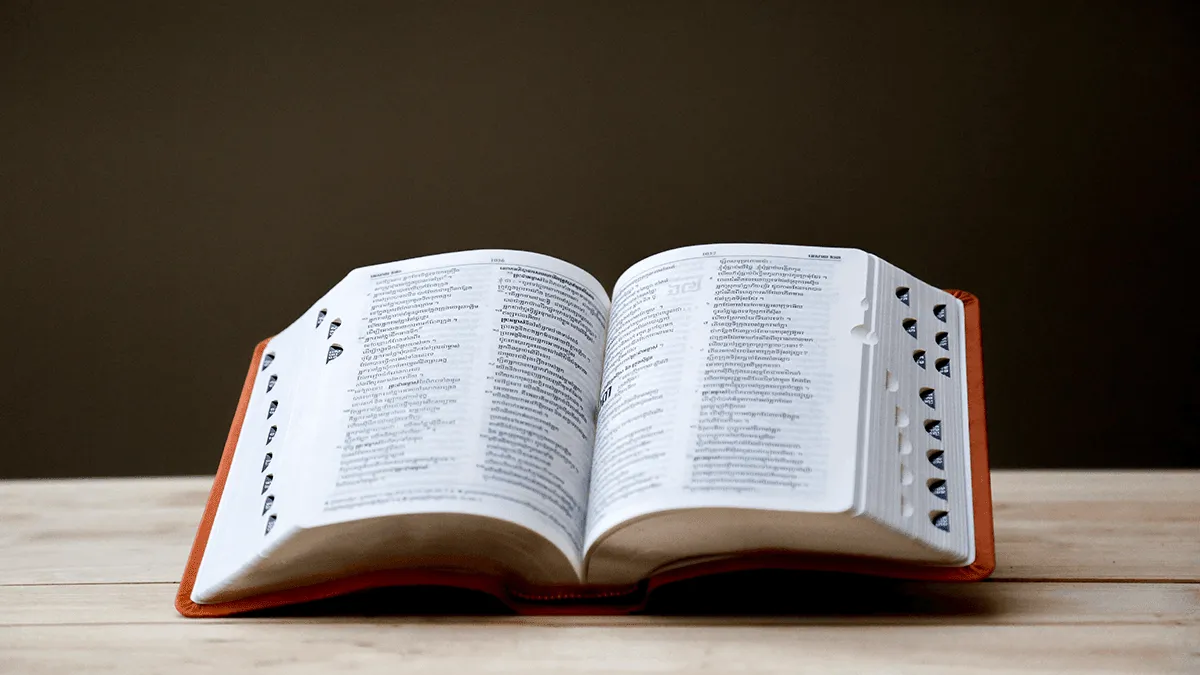
Affiliate Disclosure: This post contains affiliate links. If you click and sign up or make a purchase, we may earn a commission, at no extra cost to you. Thank you for your support!
If you're building funnels in Clickfunnels in a language other than English, you may need to translate certain text elements on your pages. In this article, you’ll learn how you can easily do it.
Clickfunnels lets you seamlessly create the content of the funnels in different languages. However, some elements of the funnel still remain in English. For example, you can not translate text elements on the two-step orders form or membership area pages without using custom code.
Switching your account's language settings also won’t solve this issue.
There’s also no possibility to change the funnel layout to RTL (right to left) for languages that need it (for example, Arabic, Hebrew, Sindhi, etc.).
If you have coding skills, you can translate all the elements by adding custom code to your Clickfunnels pages. Otherwise, the best way is to use a Clickfunnels add-on called CF Power Scripts.
CF Power Scripts is the #1 add-on for Clickfunnels, which lets you integrate additional features to your funnels that Clickfunnels doesn’t offer by default.
The CF Translate feature from CF Power Scripts will help you translate text elements in your funnels or switch to the RTL layout with just a few mouse clicks.
Moreover, this Power Script is free, so you can easily use it without additional expenses.
Let’s go straight to it and see how you can set everything up!
Don’t want to deal with the setup? Let us do the work for you! Check out our Done-For-You service and let us take care of the technical details so you can focus on your business.
How to Translate Your Pages In Clickfunnels Using CF Power Scripts
Step 1: Add the CF Translate Power Script
- Log in to your CF Power Scripts account and head to the Power Scripts tab.
- Select the funnel where you want to add the translation.
- Click the Add New button and pick the CF Translate Power Script from the list.
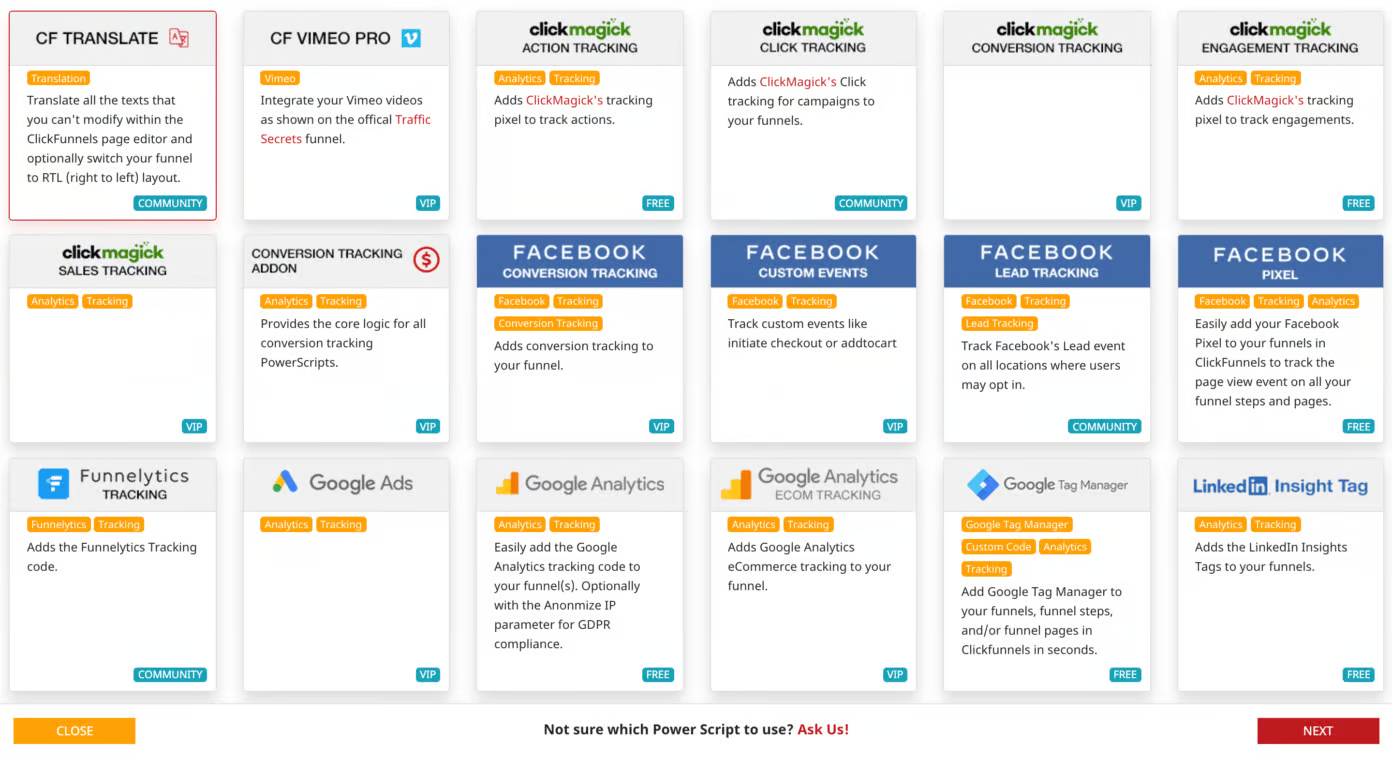
Step 2: Add translation
- The next thing you need to do is choose the script's settings and add the translation. You can switch the RTL layout for your funnel if needed and fill in the translation of the pre-defined text elements.
Note: If you can’t find an element that you need to translate, you can contact the CF Power Script team, and they’ll consider adding the element.
- Once you add the translation, the only thing you need to do is click Add Script to add the updated text to your funnel page.
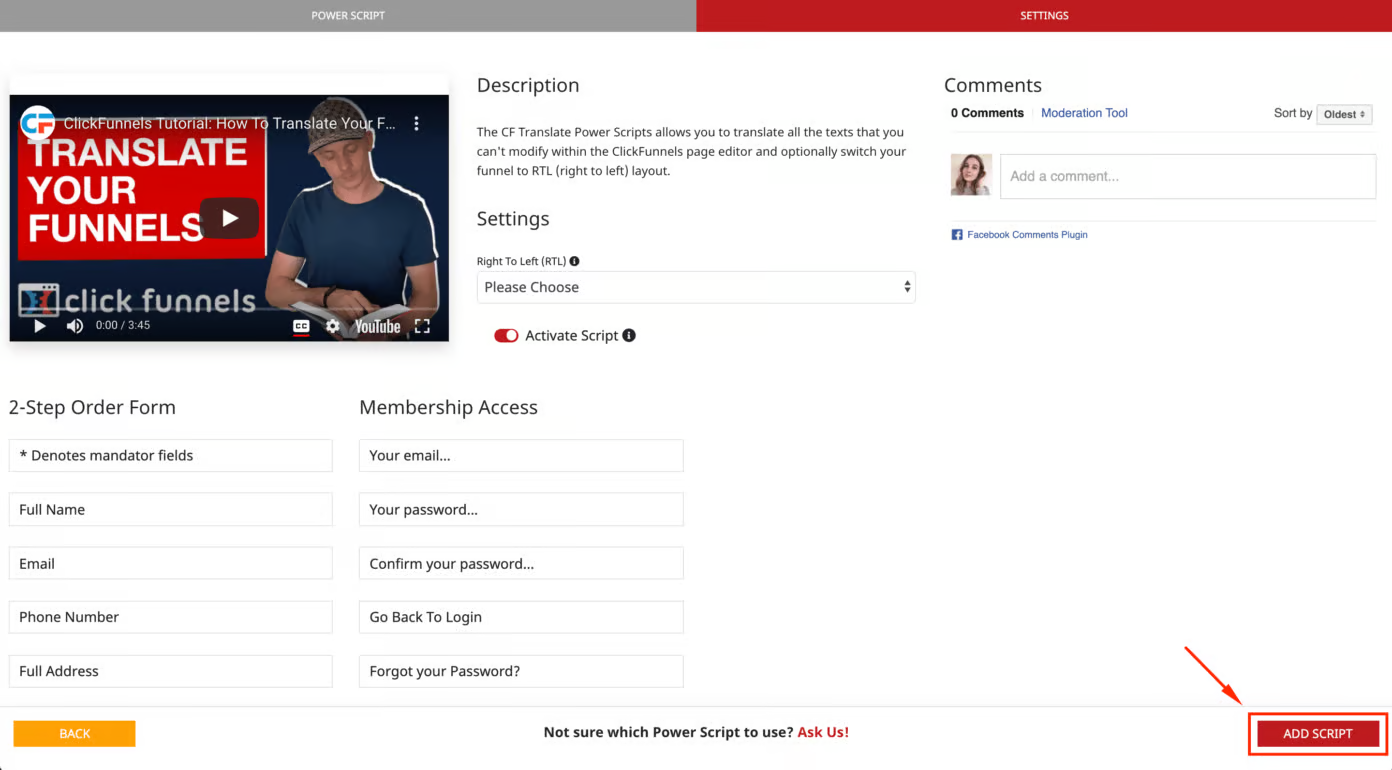
That’s how easy you can translate the elements of your funnels that Clickfunnels doesn’t allow to translate by default. And all of this without dealing with custom code and in just a few minutes!
Want more guidance? Watch our step-by-step video tutorial.
If you’ve found this content helpful and would like to support the blog, consider subscribing by clicking here. Your support is greatly appreciated!